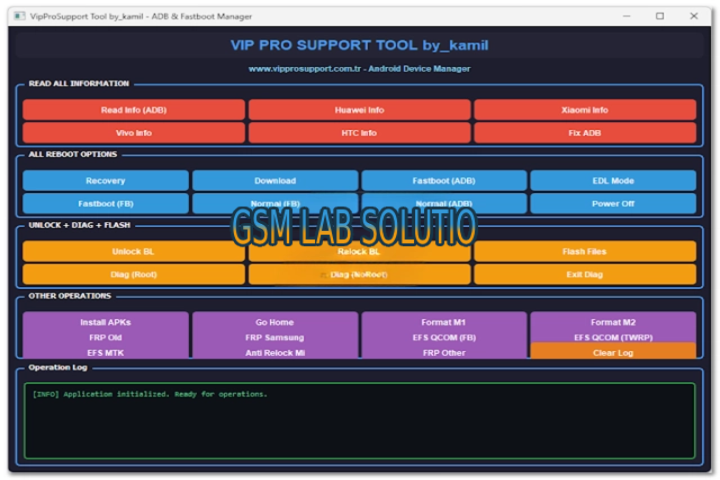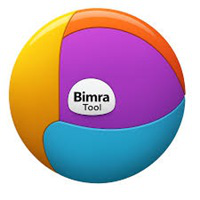VIP PRO SUPPORT TOOL by kamil Free Download
VIP PRO SUPPORT TOOL
Introduction
VIP PRO SUPPORT TOOL represents the most innovative Android mobile repair suite, which brings together a host of benefit-packed features.
Description
The tool aids its users in running crucial servicing activities like FRP unlock, pattern lock removal, firmware flashing, IMEI repair, and boot repair. Furthermore, it showcases accelerated working speeds in this version and includes enhanced compatibility with the latest Android versions, such as Android 14.
Key Features of VIP PRO SUPPORT TOOL
VIP PRO SUPPORT TOOL is loaded with features that are unlike any other on the market:
Wide Device Compatibility: VIP PRO SUPPORT TOOL works with many Android brands and their different chipsets, including qualifying Qualcomm, MTK, and SPD.
FRP Unlock Function: Supports unlocking Google FRP lock on several devices with a click.
Pattern and PIN Removal: Select the screen lock method securely without erasing data in case you have forgotten the password.
Firmware Flashing: Repair boot loops, and remove or re-flash the full functionality of your device OS with Genuine Stock ROMs.
IMEI Repair Option: IMEI restoring or repair can be performed on certain devices without taking advantage of unnecessary commands.
Auto Detection: Loaded with a feature that actively searches for the device being connected and therefore adjusts settings to pieces of connected devices instantly.
Regular Updates: An update is added in every new chipset and existing version of Android to add further features.
User-Friendly Interface: Modern, comprehensive, and user-friendly layout designed for experts as well as for beginners.
Fast & Secure Operation: In-built safety mechanisms prevent flashing errors or data corruption from taking place.
How to Install VIP PRO SUPPORT TOOL
Installation of VIP PRO SUPPORTER TOOL is fast and simple. Do as follows.
Go for the Tool: First of all, you are going to go to the official website of the specific site that sells GSM routers and hence download the newest VIP PRO SUPPORT TOOL for Windows.
Unpack the Data: Use any file archiving software such as WinRAR or 7-Zip to decompress the downloaded extractor to your computer’s desktop.
Driver Installation: The USB devices are Qualcomm, MediaTek, and SPD; therefore, you should have recently updated these drivers.
Open the installation file: Double-click on the program’s installation file and continue with the process via the setup window.
Open the tool: Start the tool up with a quick click to the desktop shortcut or via the start menu.
Make your choice: pick up the decision to first-time the tool (by clicking FRP escape, crew, etc.) and begin.
Download Link: HERE
Your File Password: 123
File Version & Size: |
File type: compressed / Zip & RAR (Use 7zip or WINRAR to unzip File)
Support OS: All Windows (32-64 bit)
Virus Status: 100% Safe Scanned By Avast Antivirus