Unlock Tool 2025.11.02.0 Latest Version Download
Unlock Tool
Introduction
Unlock Tool 2025.11.02.0 is the current edition in the Unlock Tool series that has been created to assist mobile techs and repair shops in managing their jobs quickly and securely with today’s modern Android handsets. Supported in this version are the newly released smartphones from major suppliers, plus enhanced device stability and improved unlocking algorithms to manage updates from these vendors. Made to work with a wide variety of chipsets and brands, Unlock Tool 2025.11.02.0 is created to reduce downtime for techs. Whether they are newbies or experienced, with activities on network unlocking, Google FRP unlocking and IMEI repair and make those activities as straightforward as possible.

Description
Unlock Tool 2025.11.02.0 is a multifunction repair tool for Windows, centrally controlling and supporting several repair methods in a single executable. The app smartly detects a connected Android gadget without help and extracts its info, which includes the supported actions–no logs guessing or error can be made.
You can guarantee compatibility between the latest versions of Android and other system patches with this output. Additional features include operation logging and backup for storage that allow you to maintain records of all your operations and to be able to fully restore data in the event of disaster or of something going wrong.
The program provides driver packages that are both essential for setup and a simplified driver installation. It is not bulky and can be easily installed in the shortest run time, facilitated by step-by-step prompts during sensitive handling.
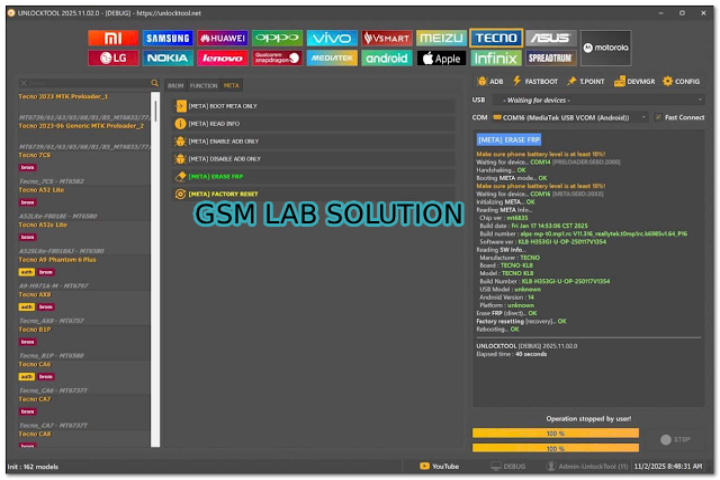
Key Features of Unlock Tool 2025.11.02.0
1. Wide Device & Chipset Support:
It covers a broad range of devices and platforms from Xiaomi, Samsung, Oppo, Vivo, Réaume, OnePlus, Motorola, Nokia and other brands. These platforms are Qualcomm, MediaTek and SPD (Spreadtrum/Unisoc).
2. FRP (Factory Reset Protection) Removal:
It has multiple FRP bypass methods that support the different Android versions, News and OEM patches based on each one’s approach (MTP, ADB, and EDL).
3. Network Unlock / SIM Unlock:
It comes ready with carriers, unlocking tools meant for the supported devices. These carriers include codes and software-based unlocks whenever applicable.
4. IMEI Repair & Backup:
The tool has options to read, back up and repair IMEI for certain chipsets. Moreover, we included some safeguards and guidelines to be followed to abide by your local laws.
Bootloader Unlock/Relock:
A single key interface unlocks or relocks bootloader. Warnings about the consequences should be provided. It also offers the possibility to roll back.
Flash & Repair Firmware:
It supports flashing stock or custom images with the help of Fastboot, EDL and Recovery modes, provides scatter support for MediaTek devices and also partition flashing.
Auto Driver Installer:
The mobile will be automatically identified as a driver problem, including Qualcomm, MediaTek and ADB and an installer will be provided for them to be used for connectivity purposes.
7. Device Info Reader & Logs:
The ability to monitor what is happening with the device (model, chipset, firmware version and hardware IDs) and the operations logs of what happened and how to deal with it.
User-Friendly Interface:
It consists of a beautiful design and a sober look that guides the users towards goals. The steps to follow, the pace of the progress and all other possible details can be seen in progress indicators. We propose to have (omit)available guidance/help used as built-in help for the complex task.
Regular Updates & Patch Handling:
This tool is being actively updated to keep up with the recently released OEM security updates and to enhance practical device compatibility.
How to Install of Unlock Tool 2025.11.02.0
1. Extract the Package:
Upon installation of the ZIP or RAR archive, extract it to a dedicated directory using tools such as Windar or 7-zip (for instance: C:\UnlockTool2025).
2. Disable Antivirus Temporarily:
Some of the diagnostic software solutions nowadays require the modification of system settings or drivers and therefore raise some flags at antivirus. Take a minute to turn the antivirus protection off before the software installation—but back on immediately after installation to avoid any malicious behavior associated with unknown devices.
3. Run as administrator:
Right-click the installer or the main executable (UnlockTool2025.exe) and select “Run as Administrator,” which will provide the necessary permission on the system.
4. Install Drivers:
If the pack is accompanied by a Drivers folder, double-click on the driver installation utility and as a result, the Qualcomm, MediaTek, ADB and SPD drivers will be installed automatically. If there appears an automatic driver installation in the tool, just let it continue when it is prompted.
5. Launch the Tool:
Type the access key of the software package 2025.11.02.0 on the prompt and allow the required firewall permissions for the software to proceed. The tool’s screens should display its functional unit set and the primary dashboard.
6. Activate / Register (If Necessary):
In case a distributor asks for its potential license key, it is advised to fulfill the provided on-screen instructions. Follow the instructions regarding your license code or the disposal and put the license details (if any) in a safe place.
7. Connect a Test Device:
Verify and ensure the proper operation of the drivers or procedures by using a field phone before performing a vital repair on the customer’s terminal.
8. Follow the on-screen steps for operations:
Make a selection of the operation you wish to conduct (FRP, Unlock, IMEI repair or Flash) and proceed with the prompts. The software will frequently require you to turn the device into a certain state (using ADB or Fastboot) (omit) or to use EDL mode.
9. Re-enable Security Software:
When the tool has been installed and experiments have been executed, both antivirus and firewall security measures must be reinstated. Good routine maintenance that the developer usually sends is the one suggested to apply.
Download Link: HERE
Your File Password: 123
File Version & Size: | 396.28MB | | 2025.11.02.0 |
File type : compressed / Zip & RAR (Use 7zip or WINRAR to unzip File)
Support OS : All Windows (32-64Bit)
Virus Status : 100% Safe Scanned By Avast Antivirus




