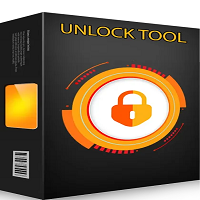How to Unlock Your Locked Phone (Itel, Tecno, Hisense, etc.)
How to Unlock Your Locked Phone
Introduction
Locked phones, unfortunately, are a commonplace nuisance when it comes to their strict nature: carrier-locking, FRP-locking (Google account), or pattern- or PIN-locking the screen. With the help of this manual, you will get to know what the different types of locks present are, the ways to unlock the phone only in a safe and legal environment, and also the dangers that might occur. In the end, you will properly decide and successfully unlock your phone.
Description
Unlocking relates not only to carrier/network locks (SIM restriction) but also affects the screen locks (PIN, pattern, password, biometric lock), and those which occur after factory reset (FRP lock). Every case requires a distinctive method to be used. Carrier unlocks are usually the simplest and most legitimate route contact your carrier for an official unlock code or service once you meet the requirements. To skip screen locks, you can sometimes make use of your device’s account password or the options of recovery set or account-based reset tools. Technically skilled people can simply find third-party services that provide the unlocking for numerous institutions, and sometimes they carry risks, such as data loss, privacy loss, and malware, so be cautious before diving into third-party support by using trusted sources first and backing up the data.

Key Features of How to Unlock Your Locked Phone
• Official Carrier Unlock
Eliminates SIM restrictions, and consequently, any SIM that perfectly matches your device can be utilized. The device will continue to be under warranty, and the approach is legal as well.
• Account Recovery & Factory Reset
By reverting to Google/Apple account recovery methods, the device is able to be unlocked, or the phone can be reset to the factory state in any of a variety of related situations. In most cases, you will have to phone your carrier.
• Screen Lock Removal
Allows locked device access even if you do not remember screen protection (PIN/password/pattern) anymore; ways of it to do are Find My Device, iCloud, Recovery Mode, etc.
• FRP Management
Works by means of checking that the device is yours and binds it to your account; doing this stops unauthorized use from another person after the reset.
• Third-Party Tools & Services
Grant extra unlocking (IMEI/network locks, FRP bypass) capability to the techs. Safely refer to these.
• Backup & Restore
This is a required practice for which all topsy-turvy unlocking ways that play with system data are present, putting in check wire personal data.
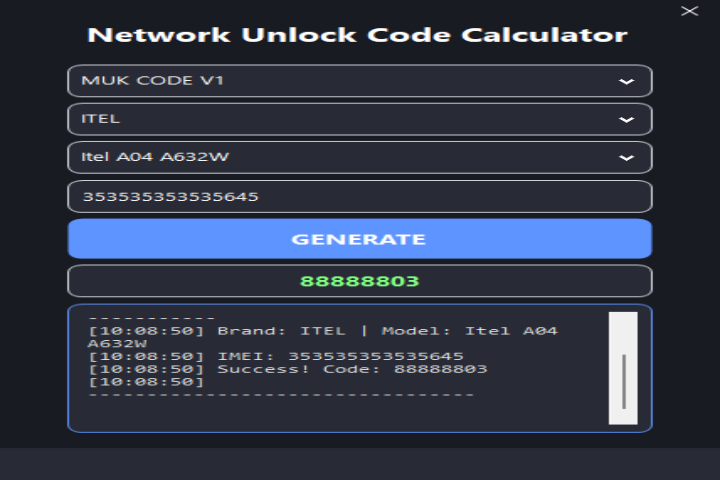
How to Install (Step-by-step practical actions)
Identify the lock type:
before making a payment for the code, check your phone for the lock type it has. The handset usually asks for the SIM unlock code, screen unlock code (PIN/pattern), or Google/Apple credentials when the rest was successful. It can help you choose the most appropriate code.
Try official recovery first
For carrier phones, call up the original service provider (and have your IMEI handy) and ask for an unlock if you are no longer a customer with them. You are most likely going to need your account credentials to carry this out. White Cloud.com is to be used for the Apple to find the iPhone and then to erase it and activate it using your ID from Apple. In the case of the Android, you better consider google.com to find My Device or log in to your account. Opt for official apps or use built-in functions wherever possible.
Back up important data
if the device is still there, you should not lose the opportunity to proper save your contacts, photos, and other data just in case something goes wrong during the resets, or with the external tools.
Use built-in preset options
In the simplest case of a forgotten screen lock, enter the recovery mode factory reset mode. In the case of account recovery failure, FRP might be launched in the process. ATTENTION: The screen lock will be deleted, and it can make access to the device impossible.
If using third-party software
use only those downloads which are from reliable sources or communities, and do this from genuine sites only. Installation drivers are (omit)next. Connect the USB, navigate to the installation, then run the tool as Administrator and follow the prompts displayed. Remember that there are reviews and ratings. Check those and make sure they are genuine.
Verify legal ownership
Have your purchase evidence and keep property document which might be required to prove that the device is yours and that the unlock process or service is legal.
Re-enable security & restore
Once your device successfully goes through the unlock process, set a new secure password or in a way enable the biometric device, and back it up.
Download Link: HERE
Your File Password: 123
File Version & Size: |
File type: compressed / Zip & RAR (Use 7zip or WINRAR to unzip File)
Support OS: All Windows (32-64Bit)
Virus Status: 100% Safe Scanned By Avast Antivirus