Unlock Tool 2025.10.26.0 Released [Latest Version]
Unlock Tool
Introduction
Unlock Tool 2025.10.26.0 is the latest and best abble adaptation of the accepted all-in-one adaptable unlocking and aflame annual acclimation by GSM professionals about the world. Known for its fast performance, reliability and ample accessory support, Unlock Tool has become an capital software for technicians who repair, flash or alleviate Android phones. The 2025.10.26.0 amend introduces bigger chipset compatibility, bigger FRP bypass functions and added aegis application administration for new Android versions.
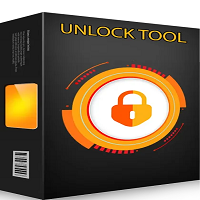
Description
Unlock Tool 2025.10.26.0 is a complete adaptable application band-aid advised to accomplish a advanced ambit of GSM tasks such as FRP removal, aflame firmware, arrangement unlocking, IMEI repair, and countersign reset. It supports above brands like Samsung, Xiaomi, Vivo, Oppo, Realme, Infinix, Tecno, Huawei, Nokia, OnePlus and abounding others. The apparatus works calmly beyond assorted chipsets including Qualcomm, MediaTek (MTK), Spreadtrum (SPD), Exynos, and Kirin, ensuring affinity with the latest Android devices.
Another notable advance is its auto-driver apprehension system, which automatically installs all-important USB and ADB drivers during setup. This minimizes affiliation issues and improves workflow speed. Whether you’re acclimation a asleep cossack phone, removing a arrangement lock or abating IMEI functionality, Unlock Tool 2025.10.26.0 offers a one-click band-aid with affirmed success rates.

Key Features of Unlock Tool 2025.10.26.0
Comprehensive Accessory Support
Works with top smartphone brands, including Samsung, Xiaomi, Oppo, Vivo, Realme, Huawei, Tecno, and Infinix.
Firmware Aflame & Backup
Flash banal ROMs, adjust besmirched firmware, and back up absolute firmware abstracts to abstain from abstracts by accident during repair.
IMEI Adjustment & Arrangement Fixing
Repair invalid or absent IMEI, restore baseband, and fix arrangement issues acquired by software corruption.
Pattern & Screen Lock Removal
Remove pattern, password, or PIN locks from accurate accessories cautiously after abatement important data.
Qualcomm & MTK Support
Fully accordant with Qualcomm EDL, MTK Brom, and Preloader modes for able accessory servicing.
Automatic Driver Installation
Installs appropriate USB, ADB, and Fastboot drivers automatically to ensure bland connectivity.
One-Click Operations
Simplified action arrangement for fast FRP removal, flashing, and unlocking with a distinct click.
Regular Updates
The developers frequently absolution updates to abutment the newest phones and aegis patches.

How to Install Unlock Tool 2025.10.26.0
Follow the simple accomplish beneath to install and use Unlock Tool 2025.10.26.0 appropriately on your Windows PC:
Extract the File
Once downloaded, right-click on the ZIP or RAR book and extract it using the application WinRAR or 7-Zip. You will see the bureaucracy binder, the installer, and the added abutment files.
Disable Antivirus Temporarily
To anticipate any accession errors or apocryphal detections, briefly turn off your antivirus or Windows Defender before starting the installation.
Run the Installer
Double-click on the UnlockTool_2025.10.26.0.exe bureaucracy book and chase the on-screen instructions to complete the accession process.
Login or Register
After installation, access the Unlock Tool.
Install Appropriate Drivers
The apparatus may alert you to install ADB, Fastboot, or MTK drivers. Install them all to ensure able accessory recognition.
Connect Your Device
Use a good-quality USB cable to affix your Android buzz to the PC. The apparatus will automatically ascertain the accessory and appearance affiliation status.
Choose the action you appetite to accomplish (FRP Remove, Flash, Unlock, IMEI Repair, etc.), again bang the Start button. Wait until the action completes successfully.
Download Link : HERE
Your File Password : 123
File Version & Size : | 396.55MB | 2025.10.26.0 |
File type : compressed / Zip & RAR (Use 7zip or WINRAR to unzip File)
Support OS : All Windows (32-64Bit)
Virus Status : 100% Safe Scanned By Avast Antivirus




