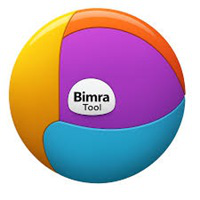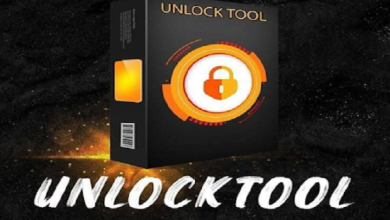Introduction
In the fast-paced apple of adaptable software repairing, accepting a powerful, reliable, and easy-to-use apparatus is capital for every GSM technician. The latest Flash64 V1.10.22.2025 brings a new akin of addition to the adaptable application community. Advised with avant-garde features, a convenient interface, and abutment for hundreds of devices, this apparatus stands out as one of the best able solutions for flashing, unlocking, and acclimation smartphones.

Description
Flash64 V1.10.22.2025 is a professional-grade software account congenital to administer and adjustment Android accessories with ease. It supports a avant-garde ambit of chipsets including MediaTek (MTK), Qualcomm, Unisoc, and Exynos, acceptance users to accomplish assorted abstruse operations anon from their Windows PC.
This adaptation additionally introduces a Smart Amend Center, acceptance the apparatus to download and install the latest modules anon from the server — befitting you adapted afterwards chiral reinstallation. Whether it’s acclimation software corruption, removing aegis locks, or advance firmware, Flash64 V1.10.22.2025 handles it all with attention and stability.
Key Features of Flash64 V1.10.22.2025
Here are the standout appearance that accomplish Flash64 V1.10.22.2025 a must-have account for every adaptable technician:
Universal Accessory Support:
Supports MTK, Qualcomm, Unisoc, Exynos, and Spreadtrum chipsets — accoutrement a avant-garde ambit of brands like Samsung, Xiaomi, Vivo, Oppo, Realme, Tecno, and Infinix.
FRP & Screen Lock Bypass:
Remove Google FRP, PIN, password, or arrangement locks with a distinct click. The apparatus supports the latest Android 14 and contempo aegis updates.
IMEI Adjustment and Backup:
Perform IMEI adjustment and advancement on accurate chipsets while advancement accessory candor and alienated baseband issues.
Automatic Disciplinarian Installation:
Detects and installs adapted USB and ADB drivers automatically — no charge for chiral setup.
Boot Adjustment and Accretion Approach Flash:
Fix besmirched cossack partitions or beam accretion images to restore asleep or soft-bricked devices.
Read / Address Firmware:
Extract abounding firmware or address custom or banal ROMs calmly application the congenital read/write system.
Meta / EDL / Diag Approach Detection:
The apparatus automatically detects the adapted approach based on the affiliated accessory for absolute operations.
Smart Amend System:
Built-in updater downloads and installs new versions anon from the developer’s server — befitting you consistently updated.
User-Friendly Interface:
Clean dashboard blueprint with all appearance attainable from a distinct window, advised for both new and accomplished users.
Error-Free Operations:
Enhanced algorithm minimizes aflame and affiliation errors, ensuring a bland and safe adjustment process.
Supports Latest Android Versions:
Fully accordant with Android 14 and new-generation processors, including Dimensity, Snapdragon, and Unisoc series.
With these features, Flash64 V1.10.22.2025 has become an capital allotment of any able GSM adjustment toolkit, alms speed, stability, and multi-brand compatibility.
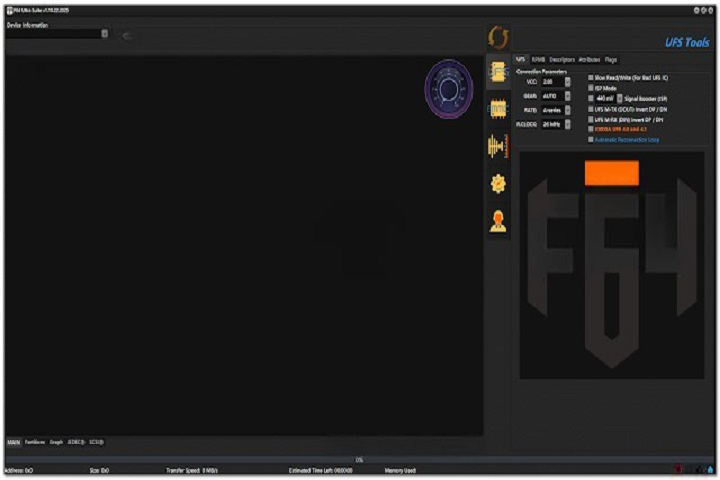
How to Install Flash64 V1.10.22.2025
Installing Flash64 V1.10.22.2025 on your PC is straightforward. Follow the step-by-step adviser beneath to get started:
Step 1: Download the Tool
Visit trusted GSM websites like GSM Lab Solution or the official Flash64 download page.
Download the latest Flash64 V1.10.22.2025 bureaucracy book (ZIP or RAR format).
Step 2: Extract the File
Right-click on the downloaded book and baddest “Extract Here” application WinRAR or 7-Zip.
A new binder absolute the bureaucracy book and adapted apparatus will appear.
Step 3: Disable Antivirus (Temporarily)
Some antivirus programs may falsely ascertain adjustment accoutrement as threats. Disable your antivirus briefly to ensure bland installation.
Step 4: Install the Setup
Open the extracted binder and double-click on Flash64_Setup.exe.
Follow the on-screen instructions to complete the installation.
The apparatus will automatically install capital runtime and disciplinarian files.
Step 5: Run the Apparatus as Administrator
After installation, right-click on the Flash64 figure and baddest “Run as Administrator.”
This ensures abounding admission to arrangement drivers and accessory ports.
Step 6: Affix Your Device
Power off your buzz and affix it to the PC application a USB cable.
The apparatus will automatically ascertain the accessory chipset (MTK/Qualcomm/Unisoc) and appearance its details.
Step 7: Accomplish Desired Operation
Choose the operation you appetite — such as Beam Firmware, FRP Remove, or Unlock.
Click Start and delay until the action completes.
Once finished, your accessory will reboot automatically, accessible to use.
Step 8: Enable Antivirus Again
Don’t balloon to re-enable your antivirus afterwards acknowledged accession and usage.
Download Link : HERE
Your File Password : Gsmlabsolution.com
File Version & Size : | V1.10.22.2025 | 108.63MB |
File type : compressed / Zip & RAR (Use 7zip or WINRAR to unzip File)
Support OS : All Windows (32-64Bit)
Virus Status : 100% Safe Scanned By Avast Antivirus