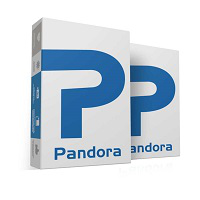Introduction
Hi-Tool V1.2 is a new Android phone service software, which is lightweight but powerful, especially designed for techs and repair guys. It allows programming of Android devices with a selection of critical options, such as re-encoding, unlocking, resetting, and refurbishing. However, its speed of work and user-oriented design after all have turned Hi-Tool V1.2 into a perfect choice not only for newbies but also for the experienced mobile repair engineers.

Description
Hi-Tool V1.2 does the communication with the device through some standard protocols—like ADB, Fastboot, and sometimes also using EDL or prelate mode—which depends on the compatibility with the chipset. It not only helps technicians access device information but also to switch between modes, reboot the devices, and even execute wipes or resets, all in a single button click without the use of full firmware flashing.
The tool can be used even on the most modest of systems and should work without any hiccups on any basic Windows PC. This software can scan nearly all available brands in the market, such as Samsung, Xiaomi, Vivo, Oppo, Realme, Nokia, Motorola, among others that can partially depend on device driver support.

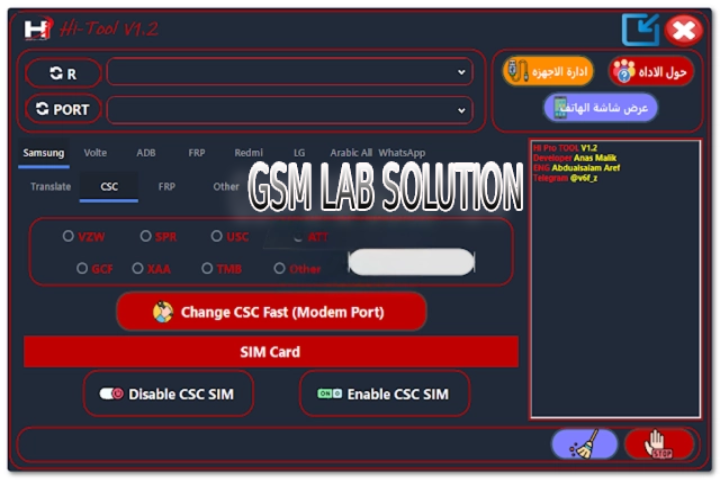
Key Features of Hi-Tool V1.2
• FRP Bypass/Reset
Disengaging the Google account lock without the necessity to fully wipe the firmware of the phone.
• Pattern/PIN Unlock
Erases locks on the screen, like pattern, PIN, password, or gesture.
• ADB & Fastboot Controls
Bypass throwing commands to emulators or devices; use a GUI for real professional-level commands.
• Boot/Recovery Fix
Solves devices that are in an infinite recovery or boot loop situations.
• Reboot Options
Power up Fastboot/Recovery/EDL/System in fasting click.
• Device Information Display
Get instant root information on software, hardware, IMEI series, and make and model of the device.
• Safe Operation Warnings
A chance to either cancel or confirm an action that could affect the device in an irreversible way is given to the user.
• Lightweight & Portable
There is no complex technique of loading—it is running just as an ordinary file for use.
How to Install of Hi-Tool V1.2
Unpack the ZIP or RAR archive to any of your folders.
Install USB/ADB Drivers: You make sure that the suitable drivers (Qualcomm, MTK, etc.) are installed.
Run Tool: Launch the HiTool.exe file and thereafter select Run as Administrator.
Connect Device: Just confirm your USB Debugging (if it will be opened) and connect the laptop with the charger cord.
Execute Required Action: Pick the job you need to perform (like deactivate FRP, reset lock, or switch mode) and do what the program tells you to do.
Download Link: HERE
Your File Password: 123
File Version & Size: | 362.01MB | | V1.02 |
File type: compressed / Zip & RAR (Use 7zip or WINRAR to unzip File)
Support OS: All Windows (32-64Bit)
Virus Status: 100% Safe Scanned By Avast Antivirus