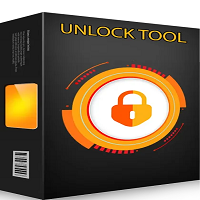Griffin Unlocker V2025.10.30 Latest Version
Griffin Unlocker
Introduction
Griffin Unlocker V2025.10.30 seems to be the most recent release in the Griffin-Unlocker family, a comprehensive collection of mobile servicing that assists technicians in unlocking, fixing, and managing thousands of Android and iOS devices. The release on October 30, 2025, addresses Samsung compatibility, which features fixes for newer features and assures removal of Samsung’s Galaxy KG. Moreover, there are updates that focus on adding extra model coverage, as well as aiming for more stable and high performance to avoid futile-turnovers when working on FRP removal, MDM reset, and IMEI writing.
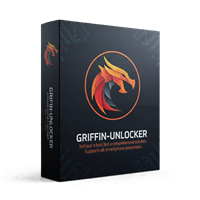
Description
Griffin Unlocker is sold as the only software solution (without hardware dongles) that supports a large variety of chipsets, both from major brands such as Samsung, Xiaomi, Huawei, OPPO, Vivo, Réaume, and Apple, and from a specific generic chipsets like Qualcomm, MediaTek (MTK), among others. This tool includes multiple operations in a single location: flashes partitions, reads the device, unlocks in case not applicable, disables FRP (Factory Reset Protection) and MDM (Mobile Device Management) pass, Knox and SIM Unlocks, and supportive IMEI repair. Griffin’s licensing options give technicians a choice in this regard (time-based and perpetual premium pack) — they can very short-term and longer-term subscriptions depending on their routines. The most precise documentation and help files from the community would recommend using the “All-in-One Drivers” bundle on top of the one that is being installed for stable USB connection reasons.
Key features in V2025.10.30
Below are the most important features and improvements introduced or emphasized in the V2025.10.30 release:
Special removals of Samsung security policy and KG improvements: They pinpointed the problems encountered by devices using Samsung and the newer security policies. The update file indicates that the improved features are the ones that have to do with KG (/Factory Protection) and devices that were producing policy-related errors earlier due to the update.
More Extended Model Support and Expanded Databases: The constant expansion of the database models supported by Griffin (thousands of models across brands are listed on the website) goes further. This version supplies or enhances support for gadgets introduced on the market in 2024–2025.
Eliminated False Failures or Inconvenience of Authentication Process: Under-the-hood upgrades were introduced to make authentication with vendors’ activation service more configurable, which results in better control and avoids technical hitches. The reason for that is independent reviewing and release reports showed an increase in the rate of success for commonly implemented unlocking flows.
Direct Operations without Any External Box (USB): Similar to the previous releases, Griffin again mainly advertises their software-only solution with direct USB mode, MTP/ADB/fast boot thinking that technicians do not need to have any hardware boxes except standard cables and drivers that technician already has, so here they do not need that at all. Lessens the complexity of the system’s setup for small enterprise shops, eventually.
told
Usability and Stability Enhancements: GUI, the operation logs, and the driver installation enhancement are reduced to the minimum to avoid speeding up the crashes and driver conflicts which may cross Windows 7–11 incompatibilities. The manufacturer would suggest one driver pack together with installing the application.

How to install Griffin Unlocker V2025.10.30
Follow these steps to install the tool safely and get the new features working:
Click on the official site link to download the installer and the “All-in-One Drivers” package — all downloads come from the manufacturer’s support webpage. Please avoid using unofficial mirrors and check the site and its official social accounts for all required release notes and download links.
Get the Windows environment ready: Griffin is compatible with Windows 7/8/10/11 (find the version numbers on the site). Temporarily turn off the third-party antivirus before starting the installation process (remember to turn it back on after finishing the install). The majority of the software tools we develop run without any errors. However, in some cases, if you haven’t turned on the installer by the administrator, you might face the error. To get rid of errors, click on the “Run as administrator”.
Establish drivers’ download first: you can launch the drivers’ .exe by clicking and finishing any installation prompts. Correct drivers are considered crucial for operating the connection to the device in diverse modes, for instance, MTP, ADB, or EDL (Emergency Download Mode). Reboot the PC when drivers install completely if the message “reboot your system to take effect” or “Windows Update” prompts to. After the PC restart is completed, the drivers are successfully installed.
Perform the Griffin Unlock Application Installation: Start with the main installer and right click on it. Then, for admin rights, do it as an administrator, and just check all the boxes following the steps and agreeing with the terms. The installation wizard allows you to keep using the default installation path if you want and you don’t mind.
Activate / log in with your Griffin account: At the end of the installation process, open the software and then log into your Griffin account. Activate your license by following the steps provided if your product needs to be activated. Griffin is licensed with a few variations, namely short-term and long-term operation. Ensure that the plan is purchased for the intended operations.
Test your own device: Of course, checking an entire customer’s device is not the best idea. Test the tool on a device you are ready to experiment with and can afford to lose. You should monitor the operation logs after you have been able and implement basic actions such as read device information, basic unlock check on the device.
Finally, some key points and advice.
Before carrying out any action such as unlocking or formatting, remember good data cloth preservation.
Continuously update the tool and the driver pack so that you get the latest versions; you should read the change log because device notes should be similar. Special upgrade notices for the Griffin User can be found on social media as well as the download page, where you can notice hot fixes and urgent updates.
Download Link : HERE
Your File Password : 123
File Version & Size : | V2025.10.30 | | 201.15MB |
File type : compressed / Zip & RAR (Use 7zip or WINRAR to unzip File)
Support OS : All Windows (32-64Bit)
Virus Status : 100% Safe Scanned By Avast Antivirus