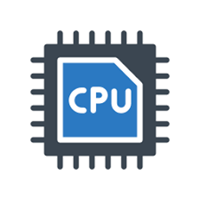UAT PRO V193.01 Samsung, TCL, ZTE , Oppo, Realme Update
UAT PRO
Introduction
UAT PRO V193.01 is one of the initial generations of conglomerated tools that are used at a professional level by GSM repair centers and service centers. UAT PRO’s powerful device detector, wide range of chipsets, and regularly increased model numbers contribute to the fact that UAT PRO is practical and precise in a vast variety of circumstances. Version V193.01 of UAT PRO has been updated with more refined compatibility, unforeseen faster executions, and an upgrade of the interface navigation window that is proficient and intuitive for Android operating devices.

Description
UAT PRO 193.01, in particular, supports the above-mentioned chipset platforms: Qualcomm, MediaTek, Uniloc (SPD), and exons. The application runs using ADB, Fastboot, prelate, and EDL communication modes. After the connection is well-established by a technician at their place of work, another technician is called upon to do the necessary support functions, which include FRP deletion, pattern/PIN/password unlocking, factory reset, and other supported security patch bypass attempts.
It serves as a feature-rich interface derived through simple button usage without the need for coding or command-line input. UAT PRO also provides prompts about security, which in turn helps technicians properly understand the impact that each action might have. This truly prevents mistakes that would lead to either data loss or system partition damage.
Given the fact that UAT PRO’s developers keep watch on the happenings in the Android security space by updating to cover the latest security patches as well as catering to the most recent phone upgrades, it is the most complete and dependable long-term maintenance tool for any phone.

Key Features of UAT PRO V193.01
• FRP Bypass Tools:
Switch off the Google function that erases all the user data from models with a a particular chipset or according to the patch level.
• Screen Rock Rest:
Clearing any of Pattern, PIN, Password, or Gesture lock without flashing the firmware.
• IMEI & NVRAM Backup/Restore:
Retain identification assembled with the repair note procedure that is legally allowed.
• Boot/Recovery Repair:
Helps drive devices that are caught in the logo, boot loop, or recovery error situation.
• ADB/Fastboot Functions:
Implement directly from the interface the full range of device commands.
• Model Auto-Detection:
Knowing the status of the build version, bootloader, and software patch version is facilitated by the software feature that automatically retrieves all the device information.
• Wide Device Compatibility:
Offers interoperability with these market leaders, including Samsung, Vivo, Oppo, Xiaomi, Réaume, Nokia, Tecno, Infinis, and Motorola. So, all users can enjoy this application, regardless of their device preferences.
• Regular Updates:
Through our maintenance process, the updates are guaranteed through our established developer support system. You will be able to get them often together with the new add-ons.

How to Install of UAT PRO V193.01
Deactivate antivirus (if needed) during file downloading and mobile connection software installation since the tools tend to be categorized as sudden deviations.
Collect and Install Drivers: Use the USB driver list that accompanies the package, containing a selection of ADB drivers as well as drivers for Qualcomm, MTK, and a few more.
Run the Installer: Launch the program setup file (can have a.so format in Linux) and follow the installation instructions.
Everyone who purchases UAT PRO will receive activation information for the UAT PRO.
Boot-Up: At this stage, run UAT PRO as an administrator, and then connect your device. The servicing of your device should start.
Download Link: HERE
Your File Password: 123
File Version & Size: | 58.37MB | | V193.01 |
File type: compressed / Zip & RAR (Use 7zip or WINRAR to unzip File)
Support OS: All Windows (32-64Bit)
Virus Status: 100% Safe Scanned By Avast Antivirus