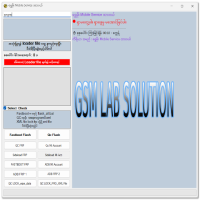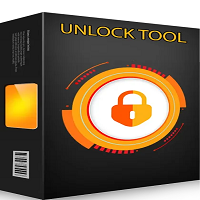Introduction
TSM PRO TOOL V2.3.7 is the latest version in this series, being a strong and versatile mobile servicing application specifically designed for smartphone repairing specialists and GSM mechanics whose business target includes Android device repair. Regardless of being produced by MediaTek, Qualcomm, or any other processor-producing company, such as SPD, TSM PRO TOOL V2.3.7 offers an easier than well as a faster way to repair a mobile phone. Its user interface, running not only on Windows OS but also without the internet, has so far been a factor in why so many of us are into the GSN industry.

Description:
TSM PRO TOOL V2.3.7 is not just an add-on; this tool is a total mobile services solution, which can do all the major tasks you can think of in your repair service by using one program. Through this utility program, users can do a multitude of higher-level software operations like revival of dead or bricked phones, firmware flashing as quickly as possible, or FRP bypass in one click. Developers of TSM PRO TOOL have made sure that this app runs rendering at high speeds and does not cause havoc to your device in the process. Being more device-friendly, for it runs on different smartphones with Android OS like Xiaomi, Oppo, Vivo, Réaume, Samsung, Infinis, Tecno, etc.
The purpose of this interface is also to host a steady number of protective systems that prevent any occurrence of damage during discussion, firmware upgrade and unlocking. The firmware upgrade is well-structured and efficient; thus, all the actions are successfully implemented. The TSM PRO TOOL V2.3.7 application will be useful to both gurus and novices-the application is a simple and user-friendly Android service utility.
Key Features of TSM PRO TOOL V2.3.7
Up to Android 12: Latest maintenance builds for smartphones with processors like the MediaTek, Qualcomm, Uniloc, and toxins.
FRP & Screen Lock Removal: It is one-click for the bypassing of most versions of FRP and pattern lock on Android.
Firmware Flashing: Trigger scatter files easily and well-woundedly, flash ROM files safely, then your device is all new.
IMEI Repair Function: Freely back up, restore, and repair of IMEI with no need to program anything complicated.
Boot & Dead Device Repair: Fix for not powering due to loop boot, irregular recovery, and hard-bricked devices.
Data Backup & Restore: NVRAM, NVDATA, and all important bits of user data should be backed up before experimenting with re-flashing or anything else.
Automatic Driver Installation: The very first task it does is identify and install out-of-the-box drivers upon the connecting of any device.
User-Friendly Interface: Clear module separation with a visually intuitive layout.
Regular Updates: Firmware and minor support updates to keep up with the latest phone models.
Offline Mode Support: Once installed, it can be started even without an internet connection by just activating the license.
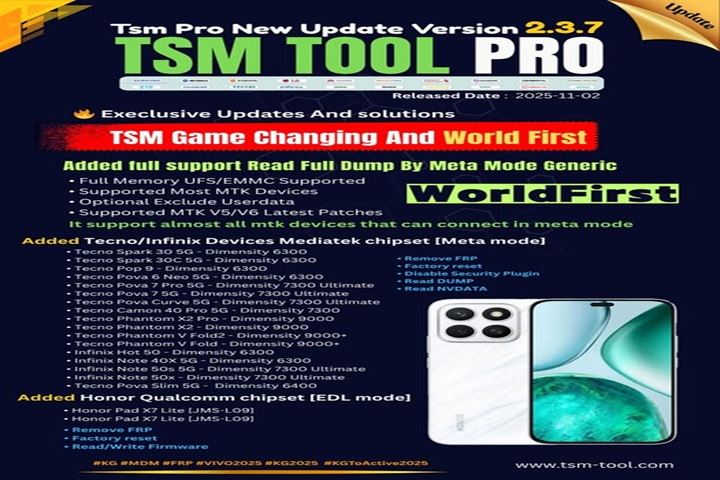
How To Install
Extract the Package:
Now extract this package using WinRAR or 7-Zip by right-clicking on the ZIP, RAR file and a new folder will appear on your computer. Then, transfer these folders to the desktop for easy access to the modules.
Install Required Drivers:
Open the “Driver” folder and perform the installation of required USB drivers, namely MTK, Qualcomm, and SPD drivers, with the target MediaTek chipset. This ensures the correct detection of the device that is now in connection with this PC.
Run the Setup:
To get started, double-tap the “TSMProToolSetup.exe,” and the installer will be good on its way. For finishing the installation process. Do follow screen guidelines and tap on ‘Next.’ In here is where you might change the path unless you are willing to do that.
Launch the Tool:
Following happy completion of the setup, cusp the app through the desktop conoid. Ensure the full permissions are in place by running as administrator.
Activation or Login:
If the application requires activation or login, the user should enter the corresponding credentials or activation key. It is provided by the TSM-PRO development team.
Connect and Operate:
Now, just connect your device to the PC through a USB cable, by the correct end into the device, and let the tool detect it automatically. Here, you have to specify the operation type, such as a flash, FRP, unlock or IMEI repair, and click on the ‘Start’ button. Now the tool is a complete operation in the system.
Download Link: HERE
Your File Password: 123
File Version & Size: |
File type : compressed / Zip & RAR (Use 7zip or WINRAR to unzip File)
Support OS : All Windows (32-64Bit)
Virus Status : 100% Safe Scanned By Avast Antivirus