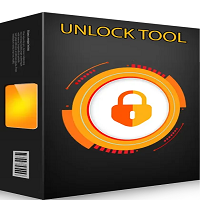Introduction
TPS Tool in its version 3.1 stage of evolution was written with mobile repair experts and technicians in mind with the aim of getting them acquainted with the latest technology at their disposal. This software is a one-stop destination, which can be used by people to make the whole unlocking, flashing, and repair of Android smartphones easy. Updated time after time, the TPS Tool turns more advanced, adding new devices into the circle of supported, amplifying their capabilities in every sector of chipsets, like Qualcomm, MediaTek, and Spreadtrum.

In the V3.1 release, crucially improved compatibility, faster FRP removal, and smoother handling of device connection are out and allow for more efficient operations. Whether you are working with a locked software, bypassing FRP locks, or performing a factory reset with TPS Tool V3.1.
Description
TPS Tool V3.1 is a Windows-based application that was designed with the aim of enabling the latest Android smartphone reparation to testament clients satisfactorily. It condenses complicated technical jobs — i.e., FRP unlocking, bootloader unlocking, firmware flashing, data wiping, and driver installation into a neat user-friendly platform.
Through this tool, you are able across different Android model brands as the list of the brands it supports extends and includes more; Samsung, Xiaomi, Vivo, Oppo, Réaume, Infinis, Tecno, Huawei, and more. By introducing a new feature in a newly released version, the company postpones any technical issues and at the same time introduces models for the upcoming Android 13 and 14 versions.
The V3.1 developers have streamlined the TPS Tool to consume minimum resources, giving it fast processing capabilities and, hence, a portable tool. It doesn’t require installing; it’s a completely portable application that you can run directly from an extracted folder. The graphical interface is simple for beginners to use and is advanced for experienced GSM technicians.

key Feature of TPS Tool V3.1
FRP Unlock (Factory Reset Protection)
TPS Tool V3.1 is a comprehensive tool for Google FRP bypass; it will bypass the Google account with fast and easy steps. It is able to perform (omit)both in a manual ADB mode as well as in a fast diagnostic Fastboot mode to process recovery files for both the older and the latest Android versions.
Screen Lock and Pattern Removal
You attain the feature of one-click removal of a locked pattern screen, PINs, or passwords, for the devices that are supported. Before a complete lockout of their phone security, this comes in handy when individuals forget their phone’s security denominations.
Factory Reset / Data Wipe
The tool has made the procedure for total brand-new system reboot or data and cache sterilization an easier than ever way to overcome your phone’s hanging-out problems, boot loops, crashes, and any other software problems.
Bootloader Unlock / Relock
TPS Tool V3.1 users can easily get the boot of their devices locked or unlocked to help in the processing of flashing the custom maps or default stock firmware.
ADB & Fastboot Functionality
Launching ADB & Fastboot commands without the need for connecting the phone to a PC or opening a command prompt. Reboot the unit straight into recovery, bootloader, or download mode right in a click.
Firmware Flashing Support
Direct (omit)firmware upgrades or recovery images on a mobile unit that has a supported system. Fixing software malfunction or unblocking Android is its emphasis.
Driver Installation Section
There is an integrated chip in order to make the paperwork between the computer and the devices fast and problem-free. The drivers supplied by TPS Tool include Qualcomm, MediaTek, SPD and ADB chipsets to help your device in the process of communication between your computer and your mobile device.
Device Information Reader
It permits automatic recognition of every device you are currently working with: the model number, Android version, IMEI, and chipset, which helps you know the technical specifications involved during the repair process.
Simple User Interface
This is a nice interface — streamlined, responsive, and(omit) intuitive for those Android technicians working on it for the first time.
Free and Portable Utility
Without using any cartridge, no activation key, or even no registration is used. The only exciting thing was to download, pull out the file, and use it straightforwardly from your personal computer with no installation required at all.
Wide Device Compatibility
TPS Tool V3.1 has been programmed for a multitude of device types, comprehensive with the most famous brand.
Stable and Secure Operations
TPS Tool V3.1 makes sure of itself to make any hardware or firmware harm from its to end user’s device is never the case, and logically destabilizing your device and rendering it repairable is very less likely.
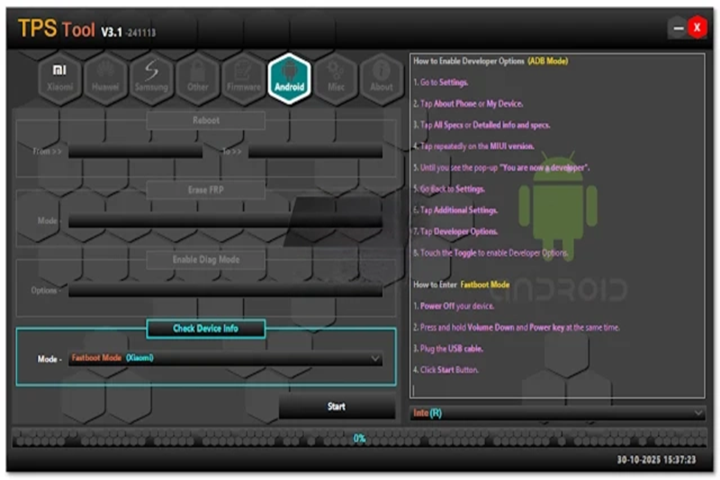
How to Install and Use TPS Tool V3.1
Follow the step-by-step instructions below to download, install, and use TPS Tool V3.1 properly on your PC.
Step 1: Download TPS Tool V3.1
Get the newest TPS Tool V3.1 from the official portal of Ijaz Pojo or the most reputable platforms such as GSM Crack Guru or linked on the developer’s website.
Until your desktop is downloaded or your ZIP is located in a downloads folder, search around.
Step 2: Extract the Files
Click the downloaded ZIP file and press your right mouse button on it and then “Extract Here,” which will propel you to use Windar’s or 7-Zip’s capability.
A new subdirectory in your current directory is drawn, and inside of it, the contents of tips would be placed (executable file, etc.).
Step 3: Disable Antivirus Protection Temporarily
The more advanced repair tools treat antivirus alarm errors as false positives.
Discard Windows Defender or a third-party antivirus “Pause” protection during the operation.
Step 4: Launch the TPS Tool
Double-click on the folder.
Right – click on “TPS_Tool_V3.1.exe” and select “Run as Administrator.”
Start working on whatever you have to; this tool does not require any further installation.
Step 5: Install Drivers
Check the “Driver” section in a while at the scene where you are working.
Ensure Qualcomm, MTK, or SPD USB drivers are compatible with your computer system’s operating system.
After you have inserted the drivers, restart your machine so that it can then recognize (omit)even plugs, let alone less typical ones , like those used at USB ports.
Step 6: Connect Your Android Device
Use a suitable USB cable to plug (omit)your Android smartphone into a USB port on your PC.
Enable USB debugging mode if available, or boot your device bootloader in Fastboot mode according to the required procedure.
Step 7: Perform the Desired Task
Choose whether you need to access FRP off, Factory Reset, Reboot, or Flash Firmware.
Tap “Start” and be patient to allow time for the process.
Do not disconnect the device(omit) during the procedure.
Step 8: Reboot and Verify
After completing a designated job, the tool will inform you about the outcome of the operation.
The phone will automatically reboot its system, and you are to configure it like a new to get started all over.
Download Link : HERE
Your File Password : 123
File Version & Size : | V3.1 | | 202.32MB |
File type : compressed / Zip & RAR (Use 7zip or WINRAR to unzip File)
Support OS : All Windows (32-64Bit)
Virus Status : 100% Safe Scanned By Avast Antivirus