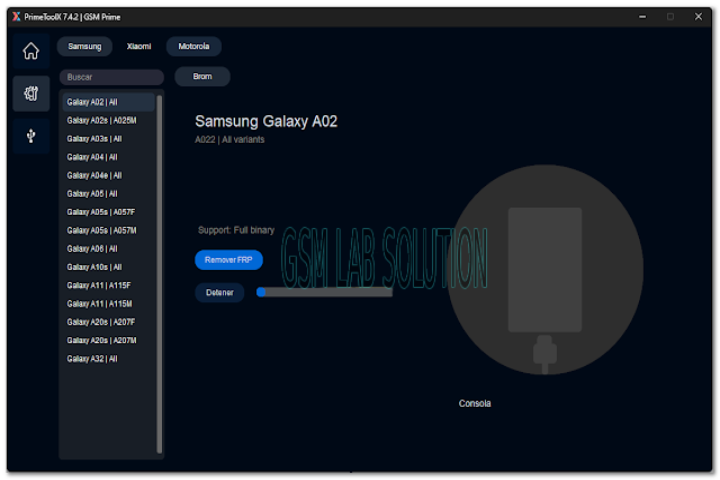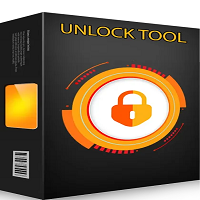Introduction
PrimeTool X 7.4.2 another breakthrough in technology. It is an excellent and reliable mobile servicing tool used by GSM technicians, mobile repair shops, and even hobbyists who work with a variety of smartphone models. Equipped with stable functionality, wide compatibility with a maximum number of devices, and unmatched advantages of unlocking and repairing, this tool gets appreciated. A carefully designed interface and specific function algorithms guarantee that all the necessary steps—FRP removal, IMEI repair, network unlocking, and flashing – can be done safely and with no hurdles. No matter what devices (Qualcomm, MediaTek, UNISOC, Exynos) you work with, the solution not only saves your time but also ensures the highest quality of repairs.

Description
PrimeTool X 7.4.2 narrows down such a complicated task by integrating functions used in repair work in one environment. For device operations, the tool does the detecting automatically and then provides detailed information about hardware and software so that the service person can select and carry out the right command. It received an upgrade in terms of Android versions handled and now incorporates new drivers that speed up the interaction between a phone and a computer.
These approaches are safe and do not inflict any harm on the handset’s operating system or the user data themselves as long as they are properly applied. In addition, PrimeTool X uses smartly created script handlers (special routines) for the task to help technicians gain improved control over user data retention.
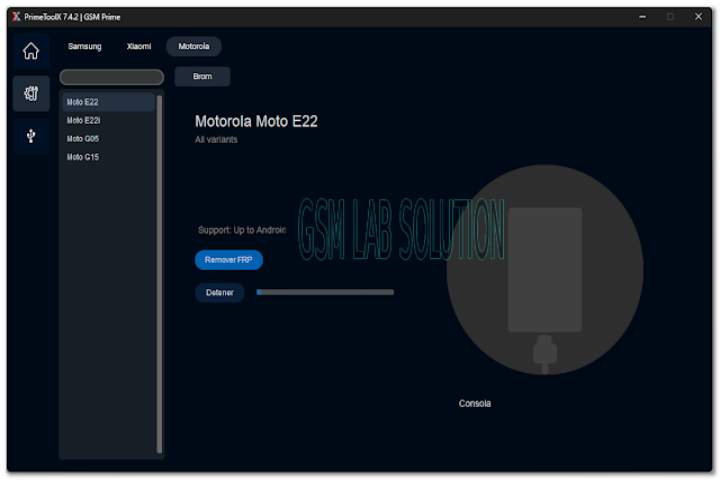
Key Features of PrimeTool X 7.4.2
Wide Chipset Support: Adapts to all devices with MediaTek, Qualcomm, Exynos, and UNISOC chipsets processors.
FRP Bypass Tools: Incorporates multi-method FRP removal, including known techniques like MTP, Fastboot, ADB, and Download Mode.
IMEI Repair / Write: Let strong an IMEI repairer and IMEI write options at the places where these actions are legal.
Network Unlocking: acts like a key to the door of carrier and SIM-free networks so that any supported models are unlocked easily at one click.
Flashing & Firmware Tools: Enable people to write, read, and flash factory firmware files in cases of needing to troubleshoot start-up problems.
Backup and Restore: Capacity all-sector backup (NVRAM, EFS, User data, Boot, Recovery, etc.) with trustworthy backup.
Auto-Detection & Log Console: It shows the log as a raw console and even detects the connection and gets the completed log of operations.
Updated Device Database: Synchronize to keep pace with the latest smartphone models and configurations by frequent and regular updating.
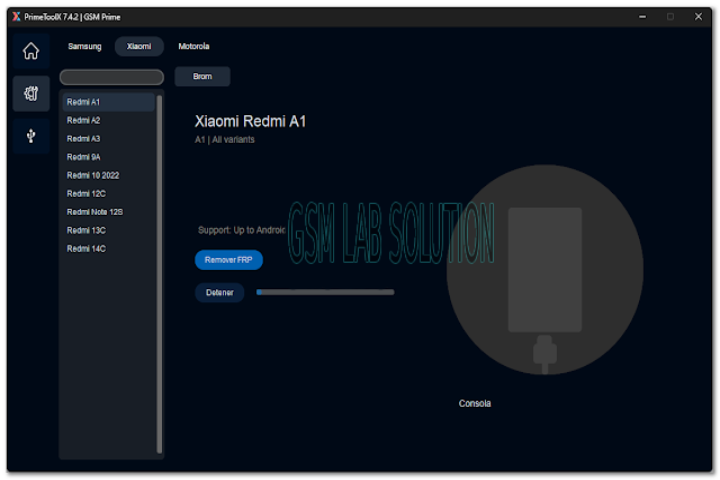
How to Install PrimeTool X 7.4.2
System Requirements
Ensure that the PC is running Windows up to 64-bits, including versions 7, 8, 10, or 11. Other than that, ensure you have .NET Framework version 4.8 or above installed on the PC.
Disable Antivirus (Temporary)
Mobile servicing tools sometimes engage with regular system drivers, so many antivirus programs identify them as suspicious programs. One of the possible solutions is to switch off the antivirus when the setup is about to start, or, open folders that your antivirus blocks and whitelist them to exclude them from the search.
Extract Package
The downloaded ZIP/RAR file needs to be extracted with the help of either Windar or 7Zip to a new directory.
Install Drivers
To make sure a proper connection is established, you are required to launch the built-in Driver Installer. It will ask you to install USB, ADB, Qualcomm, and MediaTek. Just go with it to launch the drivers completely.
Run Program as Administrator
To run the application, right-click on the PrimeToolX.exe file and select the Run as Administrator option.
Connect Device
Capture your smartphone following the corresponding mode of transport while reappearing for the operation (MTP, ADB, Download, Fastboot, Pyralidae).
Download Link: HERE
Your File Password: 123
File Version & Size: | 322.55MB | | V7.4.2 |
File type: compressed / Zip & RAR (Use 7zip or WINRAR to unzip File)
Support OS: All Windows (32-64Bit)
Virus Status: 100% Safe Scanned By Avast Antivirus