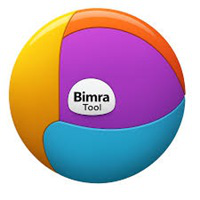Introduction
The release of SamsTool Online v1.24 continues this trend and takes it to the next level. It is a comprehensive and effective online repair solution developed primarily for Samsung devices. The release of the new version brings about advanced system performance, upgraded CPU power, and improvements in the compatibility with the latest models of Samsung devices.
Description
SamsTool Online v1.24 is a Samsung cloud-native repair tool, which ensures the absence of complicated software installation or device drivers. Everything is conveniently managed on a cloud platform for operational ease and instant software updates.
SamsTool Online v1.24, implemented with clear and transportable navigation, fits the requirements of telephone maintenance practitioners.

Key Features of SamsTool Online v1.24
1. FRP Bypass (Google Account Removal)
Chip in the bucket; it deletes the Google password to the device you can’t open, and it includes only the typed commands that are required.
2. Online ADB Toolset
Includes basic ADB abilities, such as reboot, app install and remove, entering verification, and debugging features, still done on the online console.
3. Samsung Factory Reset
The procedure will involve performing a full factory reset on locked or broken devices without the requirement of a specified firmware file.
4. Screen Lock Removal
You will recover your lock by selecting the specified model and type on the given SamsTool Online v1.24. You will not lose any data after the recovery.
5. Network Unlock Support
The application would also possess the feature to unlock the device, hence making the chosen phone available to be used on different networks globally.
6. One-Click Operations
The univariate operations need one click for completion, accelerating the work process and not affording an opportunity for errors.
7. Auto-Update Online Servers
The customer wants to get the latest news, but updates are still on the server, so there’s no need to download any new software versions.
8. Wide Device Compatibility
The program comprises a wide range of Samsung series smartphones, including the J, A, and S series, as well as the newest models.
9. Safe & Secure Cloud System
Online processing of the software ensures that the tool is kept lightweight and secure.
10. Technician-Friendly Interface
The tasteful and compact layout allows any amateur to go through the process without fuss.
How to Install and Use SamsTool Online v1.24
Step 1: Create an Account
You can register on Samstool’s official page. Select “Registration” on the sign-in screen.
Step 2: Log in to Dashboard
After you register, enter your credentials and log in. You will view the online repair panel.
Step 3: Connect Your Samsung Device
Make certain USB debugging is on, or go through some on-screen instructions specially designed for promoted operations.
Step 4: Start the Process
To get the operation initiated, press the Start button. It will perform the command via a cloud server on your behalf.
Step 5: Wait for Completion
In a few seconds or minutes, the task will be accomplished; the service message will be made available to restart the device in the event.
Download Link: HERE
Your File Password: 123
File Version & Size: | V1.24 | | 116.38 MB |
File type: compressed / Zip & RAR (Use 7zip or WINRAR to unzip File)
Support OS: All Windows (32-64 bit)
Virus Status: 100% Safe Scanned By Avast Antivirus