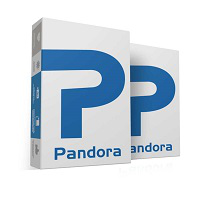Android Win Tool v1.8.4 Latest Version
Android Win Tool
Introduction
Android Win Tool v1.8.4 is the very latest innovative Android-based services and unlocking software that no one can do without. Designed for technicians and GSM professionals, the tool allows users to fix various issues that range from FRP and flashing to rebooting, unlocking, and driver installation. With every update, Android Win Tool is continuously modernizing its interface and introducing new functions to build a more complete package that supports the most recent devices.

Looking for a tool with all the necessary features and functions for your Android problems that range from FRP locks to software concerns? Android Win Tool v1.8.4 is the right pointer for you in this scenario.
Description
Android Win Tool v1.8.4 is a small utility built on the Windows operating system that can successfully perform all required tasks for a repairman or a professional that works with Android devices. It is very light, allowing the tool to work seamlessly on most Android brands, including but not limited to Samsung, Xiaomi, Oppo, Vivo, Réaume, Huawei, and so forth.
This edition marks the enhancement of the USB connectivity between the PC and the device, implying that the performance is much better and more reliable as well. Whether you’re willing to wipe off a Google account lock (FRP), reset pattern or PIN lock, IMEI repair, or system wipe, the new Android Win Tool v1.8.4 is there to cater for all the needs of what’s required with a simple click.
The utility can be executed not only in ADB mode but also in Fastboot mode, enabling the user to carry out advanced commands carefully and safely without entangling themselves in the complex commands. Furthermore, it is enabled with a feature called automated driver detection, making the process of installing the required USB drivers for your device an effortless and one-step task.

Key Features of Android Win Tool v1.8.4
FRP Unlock Support
Android Win Tool v1.8.4 is a tool that can erase FRP (Factory Reset Protection) lock from Android devices of various brands, essentially. It works with security patch levels, less recent or current ones.
Screen Lock Removal
On certain models, you might be able to remove both pattern locks and pins plus passwords when the auto factory and user data safeguards feature is in use. This is especially helpful for forgetful users who do not remember the screen lock.
ADB and Fastboot Operations
With ADB and Fastboot provided full commands support, you can carry out system-level critical operations, such as rebooting the device into specific modes, as well as data pulling and pushing when applicable.
Reboot and Boot Options
By using the latest tool, you are able to reboot your devices into Recovery Mode, Fastboot Mode, or Download Mode quickly, which provides ease and briefness to the flashing and repair processes.
Driver Installation
This software is programmed to download and install the necessary Qualcomm, MediaTek, SPD, and other chipset USB drivers automatically. The aim of this is that the connection between your PC and the phone(omit) as reliable as possible.
Factory Reset and Data Wipe
It is achieved with a single click, which makes a full factory reset and wiping cache and data(omit) possible to address software lags and augment the device’s speed.
Device Info and Detection
It takes moments to reveal the phone’s information, like model number, IMEI, and Android version, as well as some more details. This is voluntary in determining devices when the command is scheduled.
Compatibility with all Windows versions
Windows 7, 8, 10, and Windows 11 are supported in the v1.8.4 of Android Win Tool for both 32-bit and 64-bit architectures.
No Dongle or Activation Required
Completely free, the Android Win Tool is a software that requires neither a hardware-specific dongle nor the purchase of an activation key.
Regular Updates and Bug Fixes
The application is periodically revised in order to eliminate the identified issues, enhance the client experience, and also incorporate extra functionality to cope with the ever-evolving world of the Android mess, both in the software and in the smartphones.
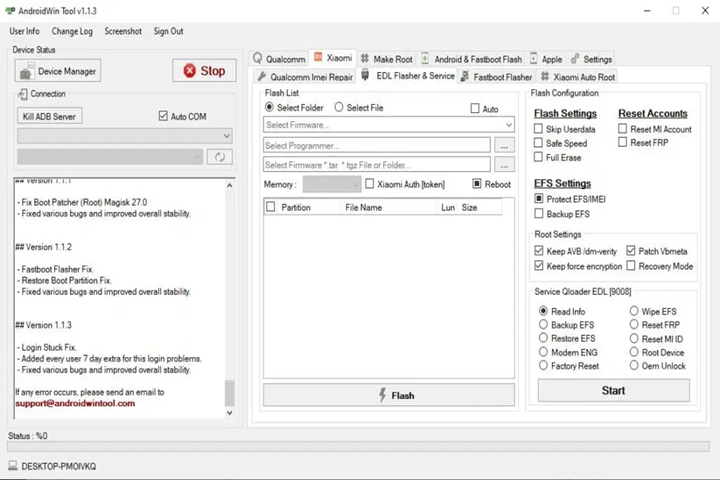
How to Install Android Win Tool v1.8.4
Follow the simple steps below to install and use Android Win Tool v1.8.4. on your computer:
Extract the downloaded ZIP file with any of your preferred archiving utilities (Windar, 7Zip).
Disable Antivirus Protection (Temporary)
Some anti-virus programs can predispose even helpful repair tools to be a danger.
Turn off your antivirus and Microsoft Defender temporarily, so no intervention is made during the installation process.
Run the Setup File
Locate the folder where the extracted files are stored and activate AndroidWinTool_v1.8.4.exe as an administrator via double-clicking the file.
Proceed with the guidelines depicted on the interface to complete the setup or go directly to the tool through submanager, if it is at all portable.
Install Required Drivers
USB driver installation does not need driver setup as there is only the main application.
The only option is to click on the “Drivers” section in the tool, which will guide you on how to install USB drivers, which include MediaTek, Qualcomm, and SPD, plus also their USB drivers. An ADB driver.
Upon (omit)completion of installation, restart the PC for the drivers(omit) to function.
Connect Your Device
Run an app on your Mac running iOS 5. Connect your Android phone to a Mac running v17 using a USB cable.
Sometimes, you have to enable USB Debugging or boot into one of the technical modes like Fastboot or Recovery.
Perform Desired Operation
Access the screen that it summons up.
Deselect the accounts you would no longer like the phone tied to and factory reset it or perform another task by starting the application and choosing accordingly.
Wipeout the necessary account credentials by tapping “Start.
Restart and Enjoy
The device goes to the reboot interface as soon as a complete reset/switch off is done with.
Complete the setup by choosing a new setup and no login connection.
Download Link: HERE
Your File Password : 123
File Version & Size : | v1.8.4 | | 361.52 |
File type : compressed / Zip & RAR (Use 7zip or WINRAR to unzip File)
Support OS : All Windows (32-64Bit)
Virus Status : 100% Safe Scanned By Avast Antivirus