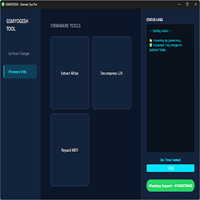King GSM Sideload Tool Best For OLD Devices
King GSM Sideload Tool
Introduction
King GSM Sideload Tool is a dedicated software tool for service technicians using Android devices. It offers them a simpler way of installing firmware files, updates, patches, and recovery without using a binary transmission mode from a third party. Usually, software problems like frozen logo screens, updating issues, recovery surgery for soft-bricked devices, FRP lock status, etc., are fixed by this tool in mobile service centers. It is used to clear EFS and clearance issues within devices quickly and without full flashing, hence making it a safe method for fast recovery.

Description
The main feature of the King GSM Sideload Tool is the ADB and Fastboot communication frameworks. These frameworks easily connect to and interact with these Android devices even when the device is not powered on or even in its boot sequence. Specifically, by putting the phone into Recovery Mode (which is accomplished by pressing the Shift key and selecting the Recovery option), one can then select the ADB Sideload and send the firmware files, OTA packages, and custom patches straight into the storage level of the phone.
The look of the user’s menu tab is clean, and its terms and links are clear enough to be navigated through easily. Further, the latest edition adds built-in driver support for a wide range of processor families, handles a broader variety of chipsets (like Qualcomm, MediaTek, UNISOC, and Exynos), and includes automatic device recognition.
Key Features of King GSM Sideload Tool
ADB Sideload Firmware Support
Verifies official upgrade packages or patch files directly in case of repair or upgrade.
FRP (… doi)LANGUAGE.getResourceBundleUnderTest: Could not find any resource for this key
FRP Bypass Typifications
Its role is that of an exploiter of security loopholes to bypass Factory Reset Lock Protection on some device models.
Compatibility with Major Chipsets
Compatible with most common phone models including lines based on Qualcomm, MediaTek, UNISOC, and Exynos processors.
Soft-Brick Recovery
That is a kind of repair solution for multi-booting devices that encounter boot-up problems of boot logo, boot-loop, or complete crash of the system installation.
Automatic Device Detection
Realizes phone contacts established in Sideroad or ADB mode automatically to save much-needed time and doesn’t need to do manual settings.
Small & Lightweight Tool
Consumption of system resources would be constrained; computation on low-end PCs would be highly efficient.
Safe Operation Mode
Manufacturers have had a very low likelihood of data loss or hardware failure while running default units’ operations.
Wide Firmware Support
Compatibility of the firmware in the tool is ensured with OTA zip files, selected custom ROM updates as well as patched images.
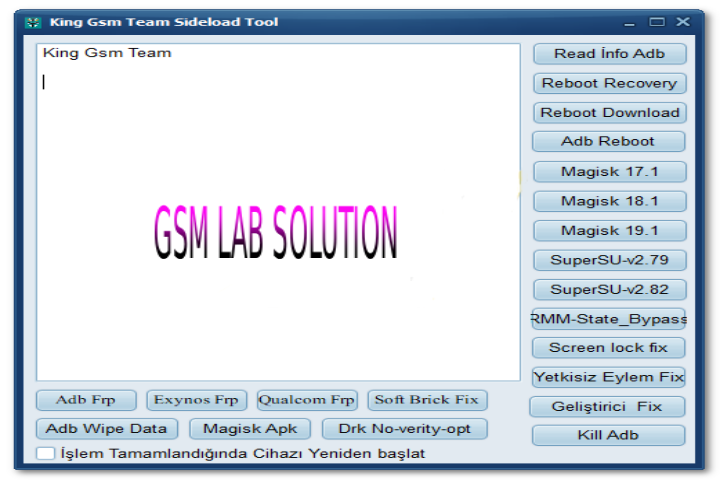
How to Install King GSM Sideload Tool
System Requirements:
Windows operating systems like 7/8/10/11 (install the 64-bit version as it is recommended)
At least 2GB of RAM
.NET Framework 4.6 or later
Stable connection strength on the USB port
Disable Antivirus (Recommended):
Be aware that the antivirus may analyze some of the system components as malicious or unlicensed. In order to avoid this problem, turn on the option that allows whitelisting the folder, or temporarily disable the antivirus itself.
Extract Files:
Choose between Windar and 7-Zip and use one of the helpers to unzip the ZIP archive into a clean folder.
Install Required Drivers:
The first thing to do is to launch your ADB and Fastboot Driver. If it performs as expected, your PC will be connected to your phone.
Launch the Tool:
Right-click on the KingGSMSideload.exe with the following step: Select “Run as Administrator” to be able to use it in the system.
Connection of Device:
To do this, activate the phone in a way that makes it access the Recovery Mode and then select the ADB Sideload option; connect the device to the computer using a USB cable.
Perform Operation:
Click Start Sideload, then find out the path to the storage media you would want to place your patch or software on and click the option to upload it. Be patient because at this moment the screen of the device should not be disconnected.
Download Link: HERE
Your File Password: 123
File Version & Size: | 35.09MB |
File type: compressed / Zip & RAR (Use 7zip or WINRAR to unzip File)
Support OS: All Windows (32-64Bit)
Virus Status: 100% Safe Scanned By Avast Antivirus