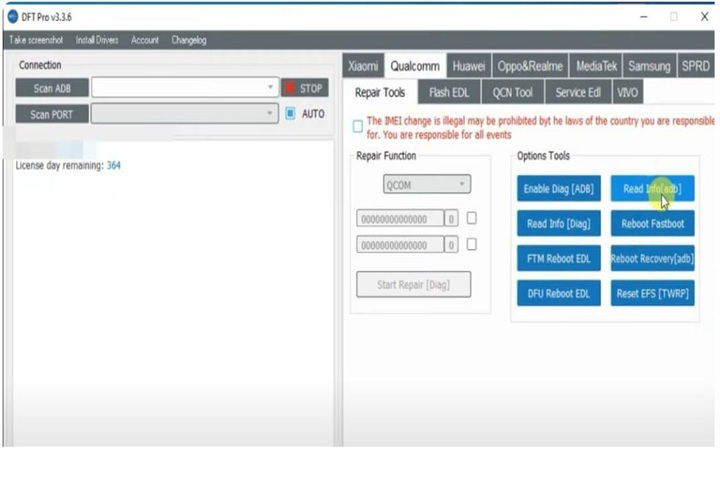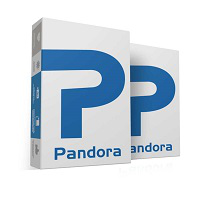DFT PRO Update v6.6.1 Latest Version
DFT PRO Update
Introduction
DFT PRO Update v6.6.1 is another significant update of the widely used and most competent tool by repair professionals around the globe. The program offers diagnostics of the faultiness, functions to unlock locks, repair Android cloud-based smartphones, and perform exact and full device servicing.

Description
This tool works on MediaTek (MTK), Qualcomm, UNISOC (SPD), Samsung Exynos, and Huawei HiSilicon platforms. If the phone is stuck in the process of displaying the manufacturer’s logo, loaded with the malfunctioning software, running with the lost IMEI number, or even FRP locked, DFT PRO possesses separate functions aimed at bringing the device back into normal.
Key Features
Wide Chipset Support
Compatible with the technology found on MTK, Qualcomm, UNISOC, Exynos, and many other band-leading MPUs.
FRP Bypass
Incorporates MTP, Fastboot, Meta Mode, and other methods directly involved with the specific device and successfully removes FRP.
Firmware Flashing
Undoubtedly, in this section, a user is able to root a system conveniently. Lead to and flash full stock ROMs, write partitions, repair corrupted system files, and brick dead devices.
IMEI Repair
The ideologues in restituting IMEI and the transmission signals (allowed in legal circumstances in supported models).
Backup & Restore Partitions
Embrace the opportunity to evade a spelling mishap while saving partitions’ names, such as EFS, NVRAM, NVDATA, and QCN files. These partitions are important for radio communication and must be saved before making any changes in order to restore them.
ADB & Fastboot Utilities
Avail the low-level authority, such as sending fastboot commands, rebooting mode, pushing/pulling system files, and performing quick maintenance activities via ADB and Fastboot.
Automatic Device Detection
We offer a dynamic smart feature that detects the chipset and the mode it’s in ensuring a seamless experience while handling your smart device.
Regular Updates
Their regular feature updates ensure their tools remain fully functional and compatible with the most recent Android versions and the latest models of smartphones.
How to Install DFT PRO Update v6.6.1
Disable Antivirus Temporarily:
Drivers of most servicing tools often emit “heuristically identified” warnings. Disable your antivirus or hex whitelist the service tool.
Extract the Files:
In order to defragment the content, we will need to use tools such as WinRAR or 7-Zip to extract specific files from the downloaded package to the folder where we construct our tools.
Install Required Drivers:
Utilize the displayed driver all-in-one installer.
Run the Tool:
The right mouse button should be used to run the environment of the tool. Going to the option and choosing “Run as an administrator” is the key. Once this is done, the difficulty of accessing the tool is now minimized and made easier.
Download Link: HERE
Your File Password: 123
File Version & Size: | 58.37MB | | V6.6.1 |
File type: compressed / Zip & RAR (Use 7zip or WINRAR to unzip File)
Support OS: All Windows (32-64 bit)
Virus Status: 100% Safe Scanned By Avast Antivirus