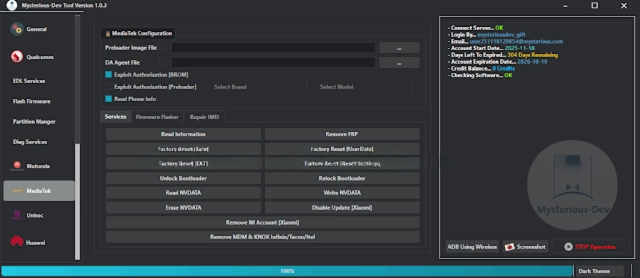Mysterious-Dev Tool V1.0.4 Free Download New Version
Mysterious-Dev Tool
Introduction
Mysterious-Dev Tool V1.0.4 is a modern and advanced Android service app created for GSM technicians, repair shops, or knowledgeable Android gadget users. As the security of Android is growing tighter with every rendition, tasks like FRP bypass, lock screen removal, and software problems necessitate these smart and dependable tools.
Description
One of the key strengths of the Mysterious-Dev Tool is that it offers an intuitive and neat option interface.
The V1.0.4 version involves thoroughgoing performance advances and presents whole scripts specifying the most modern Android versions and security patches.
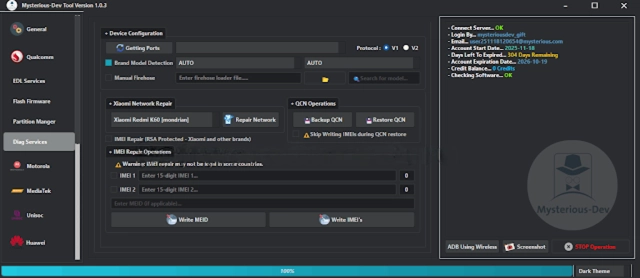
Key Features of Mysterious-Dev Tool V1.0.4:
FRP Bypass Support
It deletes the Google account (FRP), which is supported by selected Android devices.
Screen Lock Removal
Remove password, pattern, and PIN locks through specific model flash files only; full firmware flashing is not required.
ADB & Fastboot Functions
Some of the commands that are necessary for the start include reboot, reset, and device information read-outs.
Automatic Device Detection
Device recognition and connection mode detection are set up automatically.
Soft Brick Repair
The system returns the smart device and fixes boot loops and standard logo problems.
Prospects are stability and speed
Optimized procedures guarantee consistency every time and quick turnarounds on operations with high success rates.
Monitoring Reports in Real Time
Follow the operation report to better target the issues.
Update Clause
The new version of Mysterious-Dev Tool will come with improved compatibility and offer launch fixes.
How to Install Mysterious-Dev Tool V1.0.4
Step 1: Download the Tool
Step 2: Extract the File
With the help of WinRAR or 7-Zip, extract the downloaded ZIP archive or RAR file.
Step 3: Install Required Drivers
Here is the procedure for the necessary installation of USB (omit) drivers on your computer:
– ADB & Fastboot Drivers
– Samsung USB Driver
– MTK USB VCOM Driver among MediaTek devices
Step 4:
Navigate to the folder where the extraction was done and right-click to run the Mysterious-Dev Tool.exe as an administrator.
Step 5:
Join the target gadget to the computer by USB cable in the ADB, Fastboot, or required mode.
Step 6: Select Operation
Utilize your selected function—i.e., FRP bypass, unlock, or repair—according to your needs.
Step 7: Start the Process
Download Link: HERE
Your File Password: 123
File Version & Size: | 234.13MB || V1.0.4 |
File type: compressed / Zip & RAR (Use 7zip or WINRAR to unzip File)
Support OS: All Windows (32-64 bit)
Virus Status: 100% Safe Scanned By Avast Antivirus