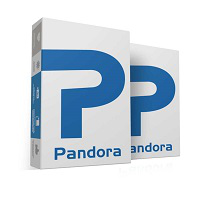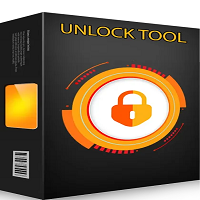Unlock Tool 2025.12.21.0 Released [Latest Version]
Unlock Tool 2025.12.21.0
Introduction
Unlock Tool 2025.12.21.0 is the leading aggregates authority for tasks of phone diagnosis for professional GSM mechanics and repair techs.
Description
Unlock Tool 2025.12.21.0 is a single software with anti-virus, repair methodology, and many functions achieving the level of the software running in your system. It comes with broad platform support for different manufacturers, from Samsung, Xiaomi, Oppo, Vivo, Realme, Motorola, Nokia, Huawei, Tecno, and Infinix, among other brands.

Key Features of Unlock Tool 2025.12.21.0
✅ FRP Bypass Support—Disable Google account (FRP) looking for certain Android smartphones.
✅ Screen Lock Removal—Overcome the problem of incomplete login by overriding the pin, pattern, and password in the specified handset.
✅ Multi-Chipset Compatibility—Offers support for the augmented technologies such as Qualcomm, MTK, toxins, SPD, and Ionesco network-ready devices.
✅ Firmware Flashing—Load the kernel back into the system for reverting boot loop, freezing, and crashing.
✅ ADB & Fastboot Utilities—Equipped with reboot options, data wiping functions, and several system commands.
✅ EDL & Preloader Mode Support—Allows fast and simple repair for both the Qualcomm and MTK devices.
✅ Soft Brick & Dead Boot Repair—Troubleshoot malfunctions like the spoiling of the logo on the smartphone or the one that does not start.
✅ Auto Device Detection—Able to identify equipment, such as, for instance, its model, chip, and supported tasks.
✅ Professional & Stable Interface—The platform provides an operationalized set of tools equally fit for both small and large network environments over the course of time.
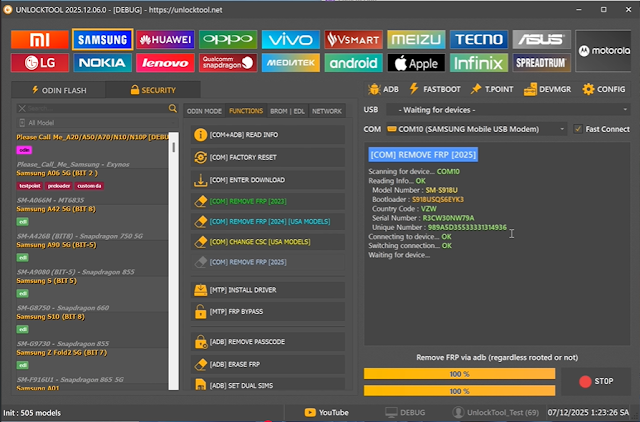
How to Install Unlock Tool 2025.12.21.0
Step 1—Download the Tool
Unveil Unlock Tool 2025.12.21.0 and s/d.
Step 2—Extract the Archive
Right-click on the icon and open with WinRAR or 7-Zip instead of extracting the file.
Step 3—Install Required Drivers
Step 4—Run the Tool
Double-click on the program launcher to launch the installation wizard by the name of “Poses Installer Tool.”
Step 5—Login/Activation
Log in to the password-protected account or key and obtain access to the appropriate tools.
Step 6—Connect the Device
Use Develop Mode (ADB) or Fastboot (if that does not work), or even EDL (if that does not work) or a lesser-known tool called Brand-specific Flashing (this usually requires signed files).
Step 7—Select Operation
Step 8—Start the Process
Press Start and let the tool complete the process. In the end, your phone will reboot itself.
Download Link: HERE
Your File Password: 123
File Version & Size: | 396.82MB || V2025.12.21.0 |
File type: compressed / Zip & RAR (Use 7zip or WINRAR to unzip File)
Support OS: All Windows (32-64 bit)
Virus Status: 100% Safe Scanned By Avast Antivirus