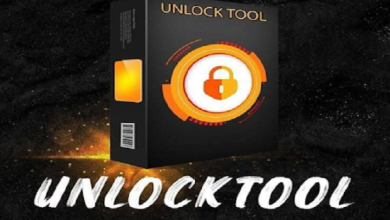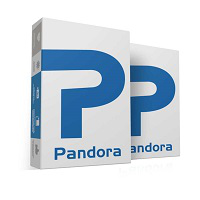Android Multi Tool v1.3.3.6 Latest Update
Android Multi Tool
Introduction
Android Multi Tool v1.3.3.6 is one of the bravest and easiest tools to use for most technicians and flashing professionals who need a quick method of performing vital operations like unlocking the device, resetting FRP, wiping data, or even checking the device information. It is a tool that is most preferred by tech firms dealing with mobile repair services as it helps them to replace key Android functions through a command-line run mode. No matter if your phone’s screen lock is forgotten or it strikes in recovery mode, Android Multi Tool is there for you without any import of heavy software.

Description
Android Multi Tool v1.3.3.6 employs ADB and Fastboot communication modes to enable communication with your smartphone. It is due to the USB Debugging feature where this tool enables the computer to detect the connected device with a USB cable and attain the pre-requisites to remove the screen locks, temporary files, reboot the phone to fast mode, or if needed, complete data wiping. Another interesting feature is the device information-some useful hardware and software information, such as model number, IMEI, build version, and device state.
The tool proves to be the most effective when a person has no memory of their pattern, PIN or password, and the device is becoming unresponsive. Instead of taking the unwieldy method of flashing the device, Android Multi Tool provides compressed procedures in order to restore the device’s feasibility. Because it is portable, you (omit)need to download an executable file and finally double-click on it. The software will not require any installation since it works directly.
Key Features of Android Multi Tool v1.3.3.6
Pattern or PIN Lock Removal: It quickly manages the screen lock pattern and the PIN, thus helping secure your data without requiring flashing the firmware.
Factory Reset Protection: It finds its use in the bypass mechanism of Factory Reset Protection, known as ‘Google Account Lock’ on older Android versions.
ADB and Fastboot Control Command: Performed in the same interface, the ADB/Fastboot commands are numerous and of essence.
Device Information Check: This tool shows the phone information such as IMEI, model, Android version, as well as bootloader state.
Factory Reset and Wipe Data: Data wiping helps in the return of the device to its original state with the absence of user data.
Reboot Options: By providing its functionalities to reboot, like Fast boot, recovery, or system, using a single command.
Portable Application: There is no point in installing it , as it is running directly with the exec. File.
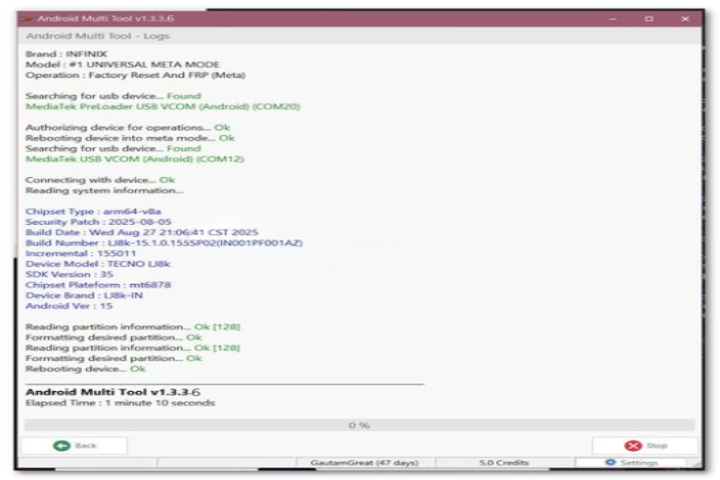
How to Install of Android Multi Tool v1.3.3.6
Substitute the ZIP format of a file on your computer by using a program that can unzip archives.
Install ADB Drivers: Uploading of right USB drivers or ADB drivers on your device is a must.
Run Tool: Launch the Android Multi Tool.exe file from the installed software by double-clicking it as an administrator.
Connect Device: Make the phone ready for connection by enabling the USB Debugging; then connect the device using the USB port.
Using commands, pick out the particular feature from the accessible interface and, reading on-screen instructions, you will be already aware.
Download Link: HERE
Your File Password: 123
File Version & Size: | v1.3.3.6 | | 46.83MB |
File type: compressed / Zip & RAR (Use 7zip or WINRAR to unzip File)
Support OS: All Windows (32-64Bit)
Virus Status: 100% Safe Scanned By Avast Antivirus