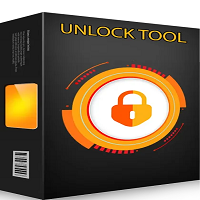Introduction
Android Multi Tool version 1.3.3.7 is an efficient and straightforward software that helps users troubleshoot and unlock Android devices with the maximum convenience possible. In the case of losing the pattern, facing FRP, or general device diagnostics problems, you would not have to know any tech mysteries to navigate this tool. It is widely preferred by repairmen and technicians with similar professions for its straightforwardness, compatibility, and notable efficiency.
Description
Android Multi Tool 1.3.3.7 is a small-sized Windows application that mainly acts through ADB and Fastboot, which are Android debugging and bootloader modes. With several functions like unlocking the device, data wiping, checking the device, passcode removal, or simply managing the whole secret system on a clean and near-heart interface.
Where asAndroid Multi Tool is very simple even for beginners, it also manages repairs of most issues professionally.

Key Features of Android Multi Tool v1.3.3.7
- Users can bypass enriched pattern locks, PINs, and passwords flawlessly.
- It comprises basic device diagnostic functions, such as the check of device status and ADB connectivity checking.
- The user can perform the data wiping of the device by directly running an ADB command or a similar tool.
- The program supports Fastboot mode for unlocking features and flashing/unlocking operations for the bootloader.
- A straightforward interface eases mobility and usage significantly, even for the newbie in repairing.
- The tool does not require any extra or paid drivers or subscriptions and functions greatly on most Android devices.
- Great for small troubleshooting matters—rebooting, restarting in bootloader, and even system resets will be smooth and quick.
How to Install Android Multi Tool Version 1.3.3.7
- Once you’ve downloaded the files, you need to extract them to your computer using WinRAR or other similar tools.
- Now you will find Android Multi Tool.exe in this extracted folder.
- You will see a tool icon during the final folder extraction. Double-click the tool to open it—this is a portable seek and doesn’t need installation.
- The platform will automatically get the attributes of your device, and to utilize all functions, you just need to select among the items on the screen.
Download Link: HERE
Your File Password: 123
File Version & Size: | 47.24 MB || V1.3.3.7 |
File type: compressed / Zip & RAR (Use 7zip or WINRAR to unzip File)
Support OS: All Windows (32-64 bit)
Virus Status: 100% Safe Scanned By Avast Antivirus