Introduction
Octopus Samsung Tool v5.0.6 is a trusted, highly professional, and universal Samsung smartphone tool that is perfect for various services like resetting and maintenance. Look nowhere else to find an effective device for Samsung repair. This version of the Octopus is a good choice.
Description
It works on all Samsung models, even the most recent flagships released in 2024–2025 with the new security patches. The tool is generally regarded for its extreme precision, performance, and capability of performing dangerous processes confidently and damage-free work.
It also integrates with new flashing algorithms, namely enhanced route routines, rethought FRP routines, and mature communication procedures for Qualcomm/Exynos. The whole user interface is surprisingly slick and clean, which typically facilitates navigation and is appealing even to a lower-skilled technician. Octopus is kept up to speed by its developers to keep it compatible with the most recent AMD firmware and security patches. This device accomplishes its purpose, whether it is fixing IMEI, returning software to the previous version, debating issues, or simply de-frying the devices, with the use of reliability and skillfulness.
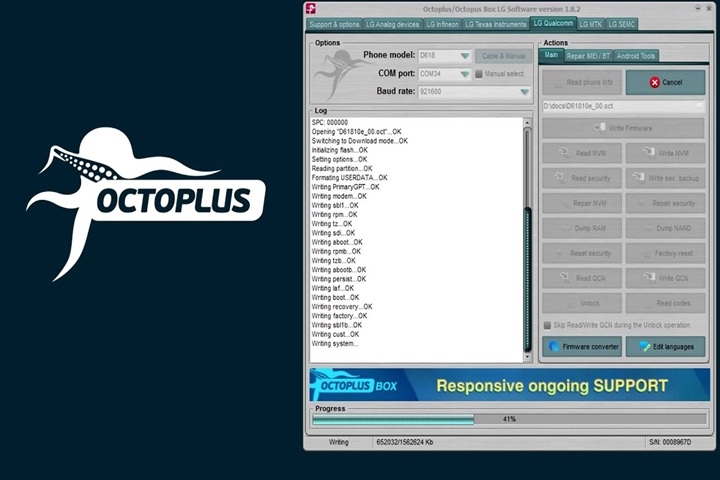
Key Features of Octopus Samsung Tool v5.0.6
1. Advanced FRP Removal Support
The tool endows a stable and relaxed process to FRP Samsung devices of recent models with even hard firmware securely updates.
2. Flashing and Software Repair
You will be able to flash with a standard firmware, remove from a boot loop, repair a soft-brick phone, and return a new phone to the factory condition.
3. IMEI Repair and Network Solutions
Octopus makes IMEI repair at an advanced level, and network unlock and baseband are provided for various models.
4. Support for Qualcomm & Exynos Devices
The tool is very nice for the simultaneous working of the main Samsung chip sets and its direct communication with maximum initialization and fast processing.
5. Fast Read/Write Functions
When you use the device info in reading, firmware in writing, certificates in writing, and in making the operations of the different security, you can perform all the operations quickly.
6. Simple and User-Friendly Interface
The interface looks clean and is suitable both for novice IT engineers and professionals, allowing you to enjoy the work while making it easier and smoother.
How to Install Octopus Samsung Tool v5.0.6
Step 2: Unpack the file that you had downloaded using WinRAR or any other file extractor tool.
>Step 3: Execute the setup file as administrator and follow the simple installation guidelines displayed by the script.
>Step 4: Plug in a secure connection to your PC with the provided Octopus box or dongle to commence the software activation.
>Step 5: Go to the tool and give the permission to the tool to update the drivers and modules from the provided links.
>Step 6: Now, the updated items should all be set in the software, so you may wish to log out and later log in to the programs when serving the Samsung products.
Download Link: HERE
Your File Password: 123
File Version & Size: |
File type: compressed / Zip & RAR (Use 7zip or WINRAR to unzip File)
Support OS: All Windows (32-64 bit)
Virus Status: 100% Safe Scanned By Avast Antivirus




