Motorola moto edge 50 Fusion dead boot Repair File Tested and Working 100%
Motorola moto edge 50
Introduction
Motorola Moto Edge 50 Fusion Dead Boot Repair File is a specially designed firmware package created to fix dead or bricked Motorola devices. If your phone is not turning on, stuck in a boot loop, or not detected by PC, this file helps restore it to a working condition. It’s the perfect solution for technicians and users who deal with Qualcomm-based Motorola devices facing software corruption or bootloader damage. Using this file, you can easily revive your Moto Edge 50 Fusion without any professional tools—all you need is the right firmware and flashing utility.
Description
Over time, smartphones may become soft-bricked or completely dead due to interrupted firmware updates, wrong flashing, or system crashes. The Motorola Moto Edge 50 Fusion Dead Boot Repair File acts as a recovery firmware that reprograms the device’s EMMC or UFS memory, fixing the boot partition and system area. Once flashed correctly, it brings your device back to life, restoring its ability to power on and function normally.
This dead boot file is officially tested and verified to ensure stability and safety. It supports both factory-level recovery and user-level unbricking, making it ideal for GSM technicians. The repair package generally includes key components like firehose programmer (prog_firehose.mbn), rawprogram.xml, patch.xml, and the complete firmware image. Together, these files are used with tools such as Qualcomm Flash Image Loader (QFIL) or QFlash Tool to reflash the device via EDL (Emergency Download Mode).
What makes this repair file more reliable is that it restores not only the boot area but also the critical partitions required for proper startup. It can resolve issues like “no power,” “only Qualcomm HS-USB QDLoader 9008 detected,” or “stuck at logo screen.” With this file, you can easily bring your Moto Edge 50 Fusion back from a completely dead state.
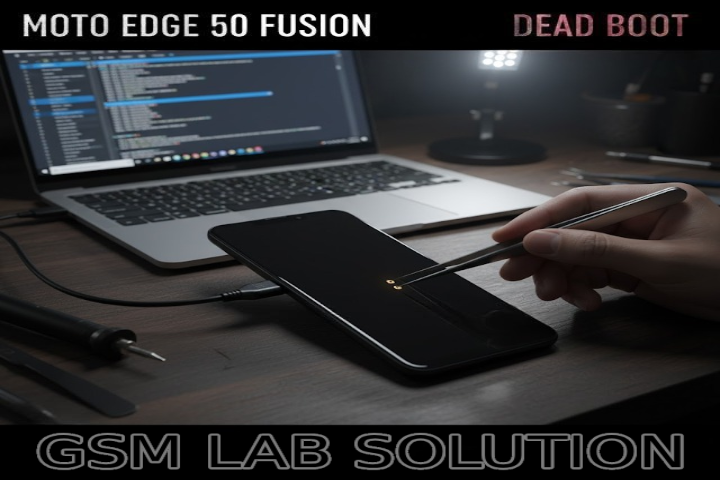
Key Features of Motorola moto edge 50
The Motorola Moto Edge 50 Fusion Dead Boot Repair File offers several powerful benefits that make it essential for mobile repair:
-
Fix Dead Boot Issue: Revives completely dead or non-booting devices.
-
Unbrick Smartphones: Resolves soft-brick and hard-brick problems caused by corrupted firmware.
-
Restore Bootloader: Repairs damaged bootloader partitions and restores fastboot/EDL functionality.
-
Full Firmware Recovery: Includes all necessary partitions to bring your device back to working condition.
-
Supports QFIL & QFlash Tools: Fully compatible with Qualcomm flashing utilities for easy restoration.
-
Tested & Verified Firmware: 100% safe and pre-tested to ensure no additional damage to the device.
-
No Data Corruption: Ensures stable operation after flashing without harming hardware or IMEI data.
-
Free to Use: No dongle or activation required — ideal for GSM professionals and individuals.
How to Install Motorola Moto Edge 50
Follow the steps below carefully to install and repair your Motorola Moto Edge 50 Fusion:
-
Extract the Package: Use WinRAR or 7Zip to extract all files to your computer.
-
Install Qualcomm Drivers: Make sure Qualcomm USB drivers are properly installed so that your PC can detect the phone in EDL mode.
-
Open Flash Tool: Launch QFIL or QFlash Tool on your computer.
-
Load Firehose File: In QFIL, select the programmer file (
prog_firehose.mbn) and the XML configuration files (rawprogram.xmlandpatch.xml). -
Connect the Device: Put your phone into EDL Mode (9008) by pressing volume up + down together while connecting the USB cable.
-
Start Flashing: Click on Download or Start and wait until the flashing process completes.
-
Reboot Device: Once done, disconnect and power on your phone—it should now boot up normally.
Download Link: HERE
Your File Password: 123
File Version & Size: |
File type: compressed / Zip & RAR (Use 7zip or WINRAR to unzip File)
Support OS: All Windows (32-64Bit)
Virus Status: 100% Safe Scanned By Avast Antivirus
