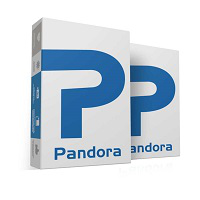UMT QcFire Tool V12.7 Latest Version Free Download
UMT QcFire Tool
Introduction
UMT QcFire V12.7 is just as powerful and dependable mobile device repair software for Qualcomm-based Android devices. It is a creation of the UMT team, and it offers fantastic modifications for flashing, unlocking, FRP bypassing, IMEI repairing, and other complex actions. No matter if you are a proficient technician or a skilled person, UMT QcFire provides everybody with simple, fast, and secure mobile servicing options. Apart from improved performance, V12.5 now supports Qualcomm models better than before.
Description
The software is a one-stop shop with functionalities, including but not limited to flashing the firmware, reading and writing device information, fixing IMEI, removing screen locks, FRP bypassing, and rectifying many problems concerned with software. As a result, users have to program version 12.7, which comes with the latest security patches and updated loaders that are tuned to work with the latest Qualcomm chipsets. It supports many devices from Xiaomi, Vivo, Oppo, Realme, and many others, while the BLU phone platform version has a different set of loaders. In various aspects, it is different from traditional flashing software, which provides such a user-friendly interface that moving from a neophyte user to a professional becomes a matter of just a few clicks, to say the least.
Typically, this program is found in mobile repair shops where GSM phones are serviced. This is a simple way out of such a dilemma that not only saves time but also reduces human failures by automating all the manual processes. Hence, many of these tasks that were carried out manually before can be processed automatically when they are systematized. In addition, the UMT QcFire V12.7 firmware incorporates advanced algorithms to keep the program secure at all times, making sure that no data loss or physical hardware damage will ever take place.

Key Features of UMT QcFire Tool V12.7
So here are a few awesome features of UMT QcFire V12.7:
Qualcomm Chipset Support: Along with newer Snapdragon models, a diverse range of Qualcomm-made phones is compatible with the product.
FRP Unlock & Reset: Remove the FRP lock from Google accounts on supported Android phones without needing to have a particular firmware.
Read & Write Firmware: Use the updated firmware files to flash original firmware, dump partitions, and fix the software issues.
IMEI Repair: You will be able to repair the corrupt IMEI legally on the device where the IMEI got corrupt.
Pattern Lock and PIN Removal: By the way, without data loss, this feature quickly fixes or removes pattern lock or pin from your display.
Device Info & Backup: Extract the essential device details and back up all partitions available for backup before flashing.
User-Friendly Interface: Anyone can use it (even though he or she is an amateur in such tasks) as it contains an easy-to-execute algorithm.
How to Install UMT QcFire Tool V12.7
Installing UMT QcFire Tool V12.7 is simple. Observe the steps indicated below to install it properly.
Extract the file: Use WinRAR or 7Zip to apply the extraction of the rest of the downloaded package to your computer.
Install Drivers: So, make sure to have the Qualcomm USB drivers installed properly so you can have your device detected by the tool.
Run Setup: Thereafter, open the provided installer file and follow all the instructions to carry on with the installation.
Download Link: HERE
Your File Password: 123
File Version & Size: | 196.73MB || V12.7 |
File type: compressed / Zip & RAR (Use 7zip or WINRAR to unzip File)
Support OS: All Windows (32-64Bit)
Virus Status: 100% Safe Scanned By Avast Antivirus