Introduction
Octoplus FRP Tool v2.9.2 is a new version of the Octoplus FRP line of products, which is developed to provide extensive support both for more recent Samsung models and for Qualcomm-based phones through the use of the EDL (9008) data mode. The latter focuses on the enhancement of the compatibility with all Qualcomm-based mobile devices. The upgrade stands for Octoplus’s purpose to grant specialists with a workshop-level tool that can deal with Factory Reset Protection (FRP) issues and other accompanying materials efficiently and safely.

Description
Octoplus FRP Tool is a professional Windows application empowered with the capabilities to remove or bypass FRP (Factory Reset Protection) and perform a full reset on a wide range of smartphones with the help of the EDL mode. Android 10 builds for the device with depending on the Snapdragon variant on the Samsung A71, have been floating on the Web. The update makes it the official installer on the Octoplus download page. This release contains the support for FRP reset procedures in EDL mode for a number of Samsung models, such as Galaxy A15s, A33, A93 5G, Flip 7, and others, that are indicated in the publication of the list. Hence, the software being designed to work with low-level interfaces, such as EDL, requires the user to be aware of the device modes, the driver, and the legal ownership beforehand.
Key Features of Octoplus FRP Tool v2.9.2
EDL (Qualcomm 9008) FRP Reset for Samsung
The addition of the Samsung FRP reset through the EDL mode fuels the overall release of (FRP) reset. However, it is designed for high-end users of Samsung Qualcomm-based models that shall integrate and bring technology to a new level.
• Wider Model Coverage
The update brags of boosting the number of available Samsung devices that mechanics can run without upgrading their toolkit, some of the latest or new models that had been previously not serviceable due to the unavailability of the unit.
• Automatic Device Detection
The Data Collection Tool gets into such as the nightmare you want to bypass lock on (the device’s model and build) and uses this to recommend the correct FRP routine and reduce as much guesswork as possible.
• Operation Logs & Safety Prompts
Operating records and inbuilt alerts along the roads are tools to preserve safe workflows and for audits in times of need, such as in the case of supply-chain disruption and component failures.
• Bundled Driver Support & Installer
By now, the latest drivers in “official” category should have been released; the recommended drivers package and the latest version of the Octoplus software should be put together.
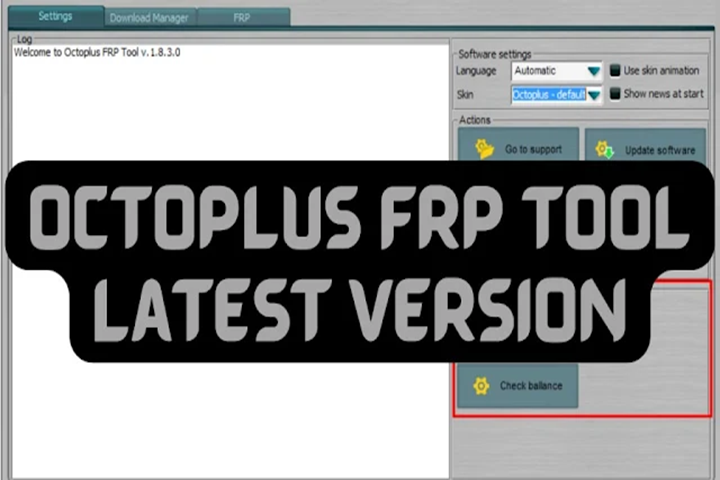
How to Install of Octoplus FRP Tool v2.9.2
Extract & Verify
Unzip the downloaded archive and verify the checksum/SHA1 if provided. Through this, a trustworthy source can be proven, thus ensuring the user the download of a legitimate file. To be safer, have the installer file in its special folder (e.g., C:\\v2.9.2).
Install Drivers First
Open the Qualcomm/ADB software and allow it. Make sure it is installed correctly after restarting the system if prompted. Drive in the path of minimal risk of conflict for the lucrative EDL/9008.
Run Installer as Administrator
To proceed, right-click the main executable and then pick “Run as administrator.” Seeing a dialog that says “Run as administrator” is an important security feature in your system that lets you know whether you can really trust a piece of software.
Test on a Known Device
Test it yourself by first trying to hook up to something like a camera so that it will be read without destroying anything. You can confirm whether the drivers are working and the connectivity is okay. AFRP tries to make harder, but whenever an authorizer access is found, even the previous manufacturer access, a bypass succeeds even when the owner access is terminated.
Perform FRP Reset Carefully
If you are running an EDL-based routine, remember that the procedure in the succeeding screens is to be followed exactly. Please provide evidence of ownership of the device before going on with the procedure; otherwise, this will be in violation of the law.
Download Link: HERE
Your File Password: 123
File Version & Size: | 282.88MB | | V2.9.2 |
File type: compressed / Zip & RAR (Use 7zip or WINRAR to unzip File)
Support OS: All Windows (32-64Bit)
Virus Status: 100% Safe Scanned By Avast Antivirus
