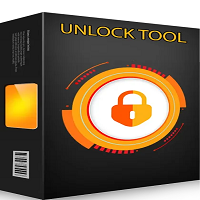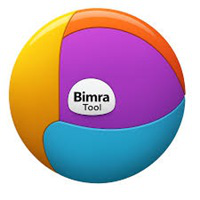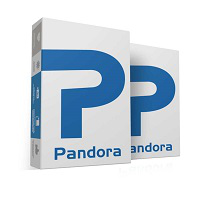undertakenIntroduction
Android Win Tool v1.8.3, the upgraded and more powerful version of the popular Android service tool for professional mobile technicians and users, has been introduced. Regaining both the basic and advanced skills of expert techniques is easy, thanks to the perfectly intuitive UI, super quick processing speed, and the enlarged device compatibility, such as all Android mobile brands registered with IMEI/OSM lock in the Google Android database system.

Description
The Android Win Tool v1.8.3 is a leading, cutting-edge software program used for carrying out repair and maintenance tasks for Android smartphones. The tool is designed to have cross-platform compatibility with different leading Android smartphone brands such as Samsung, Xiaomi, Vivo, Oppo, Realme, Tecno, Infinis, Huawei, and Motorola in the world. More, this tool supports kinds of chipsets including Qualcomm, MediaTek (MTK), Spreadtrum (SPD), and Sense, which allows the covers of a wide variety of devices.
The primary aim of this Android tool is to smooth down the once complicated and boring process of Android repair by amalgamating services such as bypassing FRP, firmware flashing, ADB functioning, batch ad hoc resetting, bootloader unlocking, and IMEI reconstituting–all via one software. Android Win Tool v1.8.3 features provide better stability, updated drivers, and strengthened Android 14 compatibility.
This program embraces both beginners, for whom there is a very convenient dash-based flow and fully automated mode, and pros, who control each setting themselves. On the other hand, experienced users highly value its speed, well-detailed logs, and many advanced options for device communication.

Key Features of Android Win Tool v1.8.3
FRP Lock Bypass
Bypass the Factory Reset Protection Activation Lock on numerous Android devices such as Samsung, Xiaomi, Vivo, and others without any money or file usage.
Firmware Flashing
Flash stock ROMs or recovery images directly through Fastboot or ADB mode to fix boot loop, stuck logo, or software errors.
Pattern & PIN Unlock
Eliminate screen locks comprising the pattern, PIN, or password from those devices where the user data does not get destroyed.
IMEI Repair & Backup
Do away with the unknown or null IMEI numbers and get the succession of mobile network connectivity issues on the IMEI-enabled chipsets.
ADB & Fastboot Operations
This will be possible to run advanced Android debugging and developer features via which one can alter and restart devices.
Bootloader Unlocking
Unlock or lock the bootloader of other phones seamlessly to permit you to flash custom ROMs and recoveries without any hitch.
Read Device Info
Release the plotted particulars of the phone like the model number, the build version, the Android version, and the security level.
No Dongle Required
Absolutely free to use, this tool(omit) is devoid of both a hardware dongle and activation. Simply download it without any fee, install it, and begin using immediately.
Multi-Brand Support
Compatible with several hundred prominently recognized brand models – Samsung, Oppo, Vivo, Realme, Xiaomi and many more.
Portable & Lightweight
As a stand-alone program, it does not need a bulky installation. Even when running on low-end systems, the application will not slow down.
How to Install Android Win Tool v1.8.3
Here are the three easy steps that allow you , install, and operate Android Win Tool v1.8.3:
Extract the ZIP File
After downloading, right click on the file and, from the drop-down menu, select “Extract here” option systemized in Windar or 7-Zip. You will see the installer file and drivers to continue further.
Disable Antivirus Temporarily
During the process of installing the tool, some antivirus software will label it as a fake malware program due to the deep access the tool does in the system, which triggers the flag. Therefore, disable your antivirus in the case of such issues.
Run the Setup File
Navigate to the recently extracted folder and double-click on the AndroidWinTool_v1.8.3.exe file. To complete installation, follow the on-screen instructions or select the portable version to run directly by clicking on it.
Install Required Drivers
For your phone to communicate effectively with the PC, you will need to install the USB, ADB, and Fastboot drivers required.
Launch the Tool
After successful setup, click and open the Android Win Tool.
Connect Your Device
Plug your Android phone into the computer through a quality USB cable. You can use the USB debugging option (if its features are available).
Select and Execute Operation
Shape up your future by choosing the desired task—transforming FRP Remove or just flashing a recovery. Click the run button. Every action under taken requires a response.
Reboot and Verify
Finally, restart your device after completing the data backup discussed above. A critical mission such as FRP removal will certainly be taken care of this time, and successfully, for that matter.
Download Link : HERE
Your File Password : 123
File Version & Size : | v1.8.3 | 355.38MB |
File type : compressed / Zip & RAR (Use 7zip or WINRAR to unzip File)
Support OS : All Windows (32-64Bit)
Virus Status : 100% Safe Scanned By Avast Antivirus