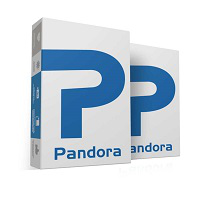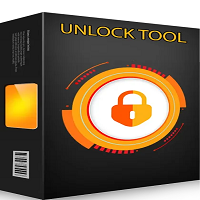MDM Fix Tool V1.0.9.2 Latest Version Free Download
MDM Fix Tool
Introduction
MDM or mobile device management apps are broadly adopted by companies and colleges to enable Apple users to secure their devices. Unfortunately, not all users find it a piece of cake when they buy or receive an iPhone or iPad that is still controlled by MDM settings. Those limits exclude full control of the device. This is where the MDM Fix Tool V1.0.9.2 stands its ground, being a highly sophisticated solution that instantly opens up all functionalities of the device without any authentication hurdles.

By the moment of the V1.0.9.2 release, the team had generally pumped the speed, success rate, and compatibility with the latest iOS versions. This update extends the coverage of devices, which definitely makes the whole process of MDM bypassing smoother, more efficient, and 100% safe for you.
Description
The version MDM Fix Tool V1.0.9.2 is a special utility program intended for deleting or passing the mobile device management (MDM) structure profiles specified for the iPhones and iPads. This project tames the users’ right to free the devices affixed by decisiveness of business management systems on the enterprises or schools and opens all iOS functions for them to use.
The new version emphasizes(omit) stability and compatibility for future iOS 15, 16, and 17 updates. The tool is very efficient on the Windows and macOS platforms–an advanced technology made for seamless operation, featuring an easy-to-use interface.
This MDM solution is perfectly placed for devices where remote management is not working the right way. Your device might also be showing messages like “This iPhone is supervised and managed by…” This tool allows many people these restrictions, and they can do so without providing the ID or password given by Apple.

Key Features of MDM Fix Tool V1.0.9.2
Complete MDM Bypass Solution
This method provides the easiest way to bypass Mobile Device Management (MDM) on all compatible iPhone and iPad models in the market, consequently restoring device control.
Supports the Latest iOS Versions
Developed to operate with iOS 12, 13, 14, 15, 16, and any new versions onwards for trouble-free performance on the latest devices.
Permanent Bypass Mode
It is flexible enough to function both as a temporary bypass and a lifetime activation while working.
Automatic Device Detection
The program warms up your target iPhone or iPad, detects which model, iOS version, and condition, and consequently eliminates the necessity for manual processing.
Fast and Stable Processing
The byte-by-byte optimized algorithm provides consistent, fast shifting while maintaining a a high success rate–thus, helping technicians save their time and effort significantly.
No Data Loss
The MDM Fix Tool process, which does bypass, is lifecycle data-friendly, which allows your apps, photos, and settings to stay still with you.
Clean and Simple Interface
Implementing an easy-to-understand UI, MDM Fix Tool is intended for both experienced professionals and total beginners; however, the guide makes the work of even the least experienced users smooth.
Windows and macOS Compatibility
Operable with Windows OS (7/8/10/11) and macOS platforms, the fix tool fits both types of PC users–almost ideally, even those who need an equal footing.
Free Lifetime Updates
The team provides regular system improvements, enhancing compatibility between devices and the software that self-adapt to the latest Apple security fixes, guaranteeing the end-user satisfaction.
Safe and Secure Operation
A virus-free and checked system guarantees a no-risk bypass process that does not endanger the device at the bricking level nor destroy it with software crashes.
Supports Supervised and Unsigned Devices
Be it a supervised or an unsupervised device, the system takes this quality and treats all of them as equal to maintain universal MDM bypass.
Improved USB Driver Integration
The installation of the latest updated version will include significant enhancements of the Apple driver, enabling the ID to be more findable, stable, and more accurately recognized.
How to Install and Use MDM Fix Tool V1.0.9.2
Here are the steps involved in installing and properly using MDM Fix Tool V1.0.9.2. As you perform for either a window or macOS system:
Extract the File
And unzip the downloaded compressed file using an application like Windar or 7-Zip. Make sure to choose the correct option from the right-click menu.
Install Required Drivers
In order to make the tool work, the Apple Mobile Device USB drivers or iTunes drivers specifically are auxiliary. Whether you have Windows or macOS, you will still be pleased to know that the compatibility is absolutely perfect.
Run the tool as administrator
Finding the extracted catalogue on your desktop, double-click on the MDMFixTool.exe, and then “Run as Administrator”. This way, the command line obtains the required permissions for the the entire system operation.
Connect Your Device
Connect (omit)the USB cable of the iPhone or iPad being locked into MDM. The tool will inform you automatically of the device’s model, software version, and MDM lock status.
Choose the Bypass Option
Specify the MDM operation you want to execute (like MDM Bypass, MDM Remove, or MDM Activation Bypass) depending on the status of the device.
Start the Process
Then, press the Start Bypass button. The tool is going to begin the process of un-tethering in several minutes–make sure you do not unplug the device during this phase.
Wait for Completion
At the completion as indicated by the “parsing ended” caption displayed on the screen, your restarting will occur automatically.
Verify Device Access
After reboots, go through the initial setup. You will notice that the MDM lock screen might have vanished or the management restrictions were no longer present.
Enjoy Full Access
Welcome to the full experience on your phone or pad–do anything you want like download apps, log in to your Apple ID, or do anything else rules-free now.
Download Link : HERE
Your File Password : 123
File Version & Size : |
File type : compressed / Zip & RAR (Use 7zip or WINRAR to unzip File)
Support OS : All Windows (32-64Bit)
Virus Status : 100% Safe Scanned By Avast Antivirus